Overview
Talkdesk Workspace Designer™ is an intuitive tool that allows you to quickly build, expand, and customize the ideal interface for every role in the contact center. Workspace Designer guarantees access to information relevant to you at all times by leveraging a no-code/low-code approach, allowing you to set up custom workspaces without the need for costly, complex, and time-consuming development.
Quickly customize the user’s contact center experience and ensure users have relevant information by:
- Building cards configured through interactive interfaces and forms to automatically present relevant information to the user based on Talkdesk Connections™ executions or user inputs.
- Create an app-like customized layout by grouping cards built by you or Talkdesk and reorder and resize them to your liking.
- Render your custom apps in the several available Talkdesk Workspace™ extension points based on custom business logic rules.
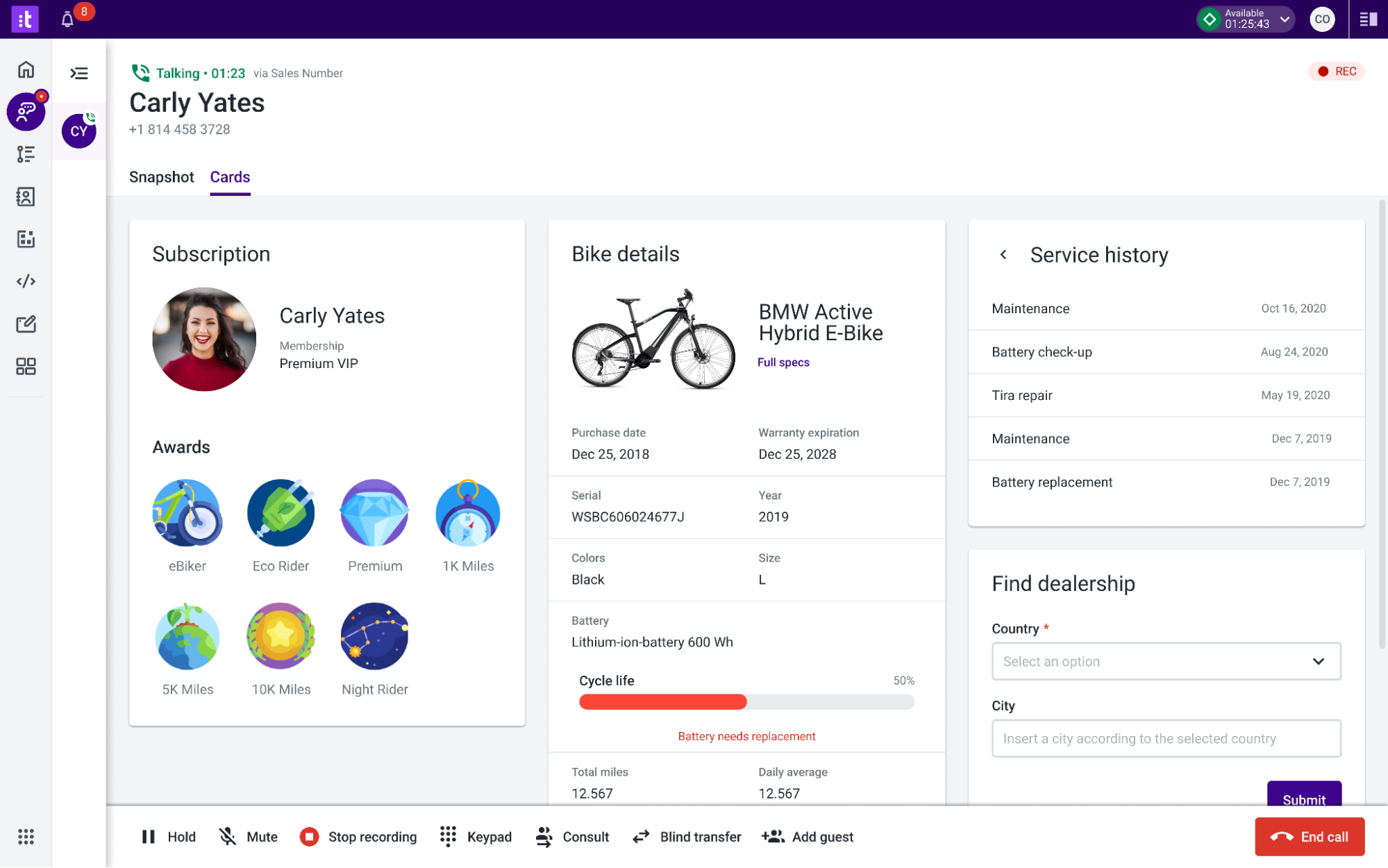
Concepts
Card
A card is an automation that can be configured to build interactive interfaces and forms to present relevant information to the user: automatically, based on Talkdesk Connections™ executions or user inputs.
Panel
A panel is a group of cards with an app-like customized layout. The cards can be built by you. There are also system cards available in the card library. It’s possible to reorder and resize them to your liking.
Canvas
Canvas are Talkdesk Workspace™ extension points to render panels, based on custom business-logic rules. Through automations, it’s possible to define which panel is rendered for every specific use case.
Canvas are installed-like apps and, as extension points, can be a section of an app, a tab, a secondary area app, or a typical Workspace app, among others.
Prerequisites
To begin using Talkdesk Workspace Designer™, you need to install the Workspace Designer application (app) in Workspace.
To be able to render the cards in each specific Canvas, it is necessary also to have available the corresponding apps:
- For the Conversations App Tab Canvas:
- Conversations App.
- Canvas Conversations App Tab (click here to know how to install).
- For the Secondary App Canvas:
- Canvas Secondary Area (click here to know how to install).
- For the Cards App Canvas:
- Canvas Cards App (click here to know how to install).
- For the Embedded App Canvas
- Active Integration or Connection.
- Canvas Embedded App (click here to know how to install)
- For the SMS Tab Canvas:
- Conversations App.
- Canvas SMS Tab (click here to know how to install).
- For the Email Tab Canvas:
- Conversations App.
- Canvas Email Tab (click here to know how to install).
- For the WhatsApp Tab Canvas:
- Conversations App.
- Canvas SMS Tab (click here to know how to install).
Workspace Designer Demo
TroubleshootingIf you have questions or technical issues, please open a ticket using this form.
Updated 26 days ago