Render Panel
The Render Panel is the automation ending point. Here is where you must define the panel to render. You may have multiple Render Panel nodes, depending on the automation flow you’re designing.
To define the desired panel, follow the steps below:
- Double-click on the Render Panel component (Figure 1 - 1) and fill in the fields as described below:
- Provide a “Component Name” (Figure 1 - 2) for your panel.
- Choose the desired panel using the “Select panel” dropdown (Figure 1 - 3).
- Click Save (Figure 1 - 4) to apply the changes.
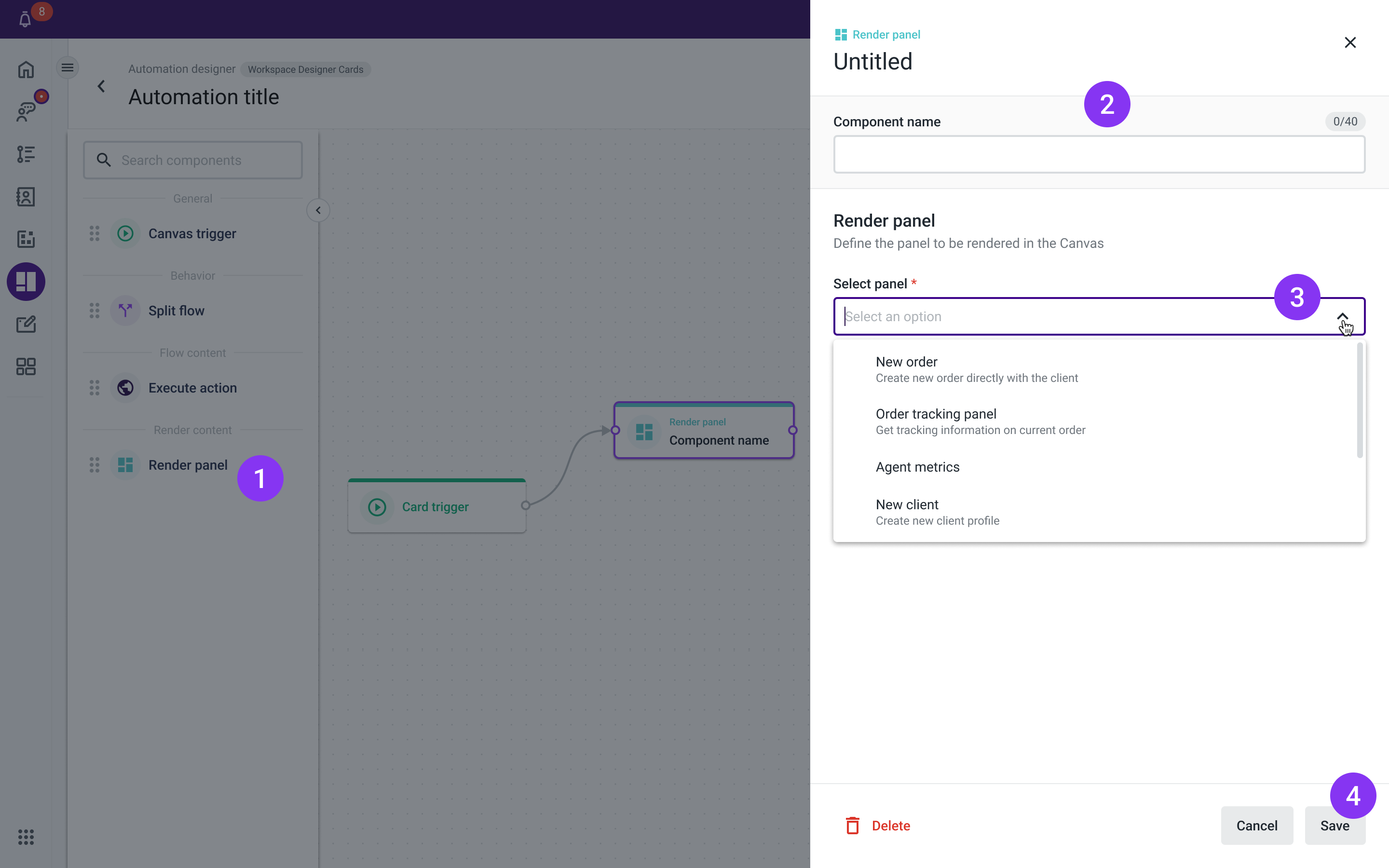
Figure 1 - Render Panel editor panel
TroubleshootingIf you have questions or technical issues, please open a ticket using this form.
Updated 29 days ago