Creating a New OAuth Client
Getting AccessIf you don't have a Talkdesk partner account, you may not have access to the OAuth Clients tab. Please contact Talkdesk to get access.
To create a new OAuth Client to get access to the Talkdesk APIs, please follow the steps below.
1 - Access Partner Project and log in.
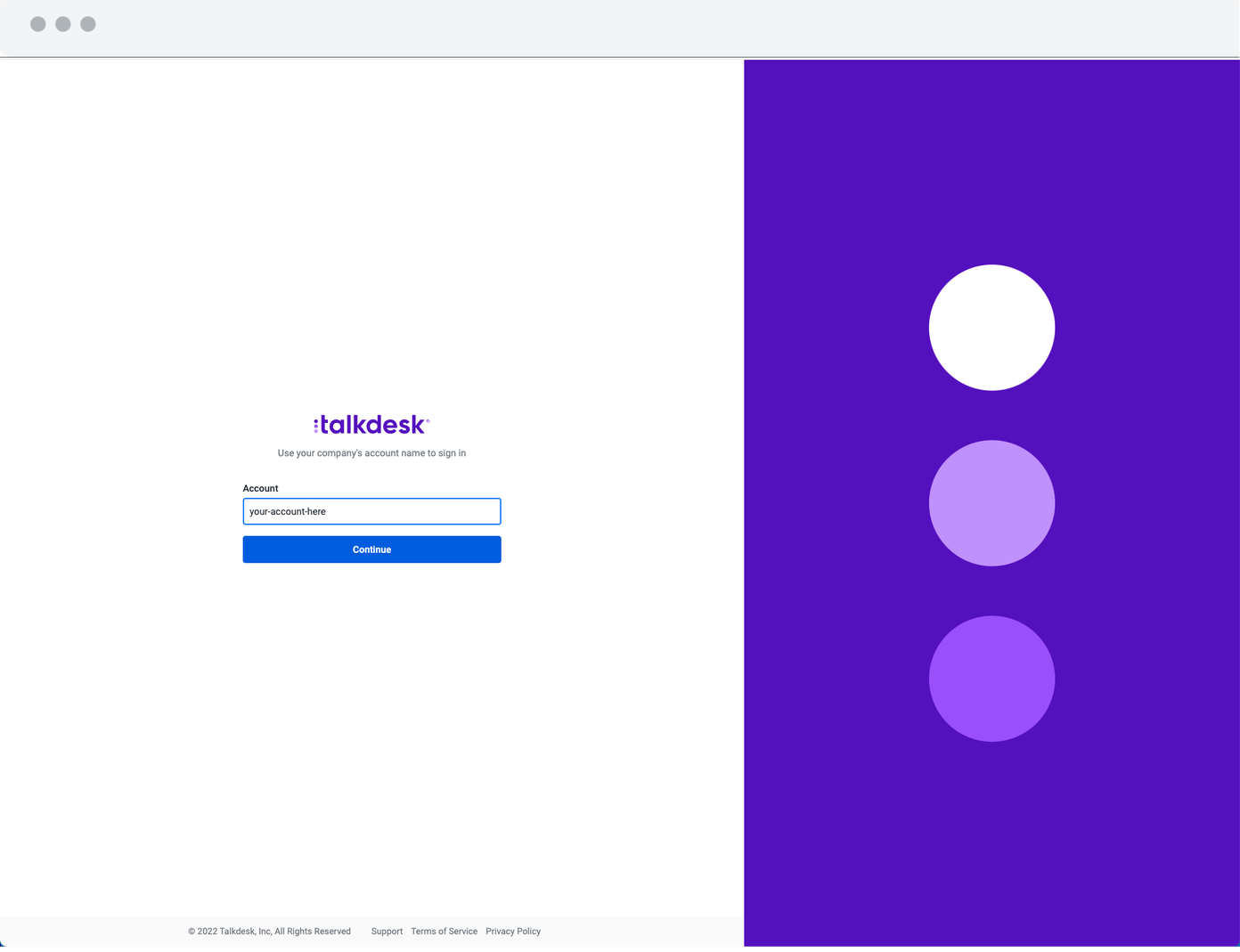
Figure 5 - Partner Project Login
2 - Click the Create OAuth client button.
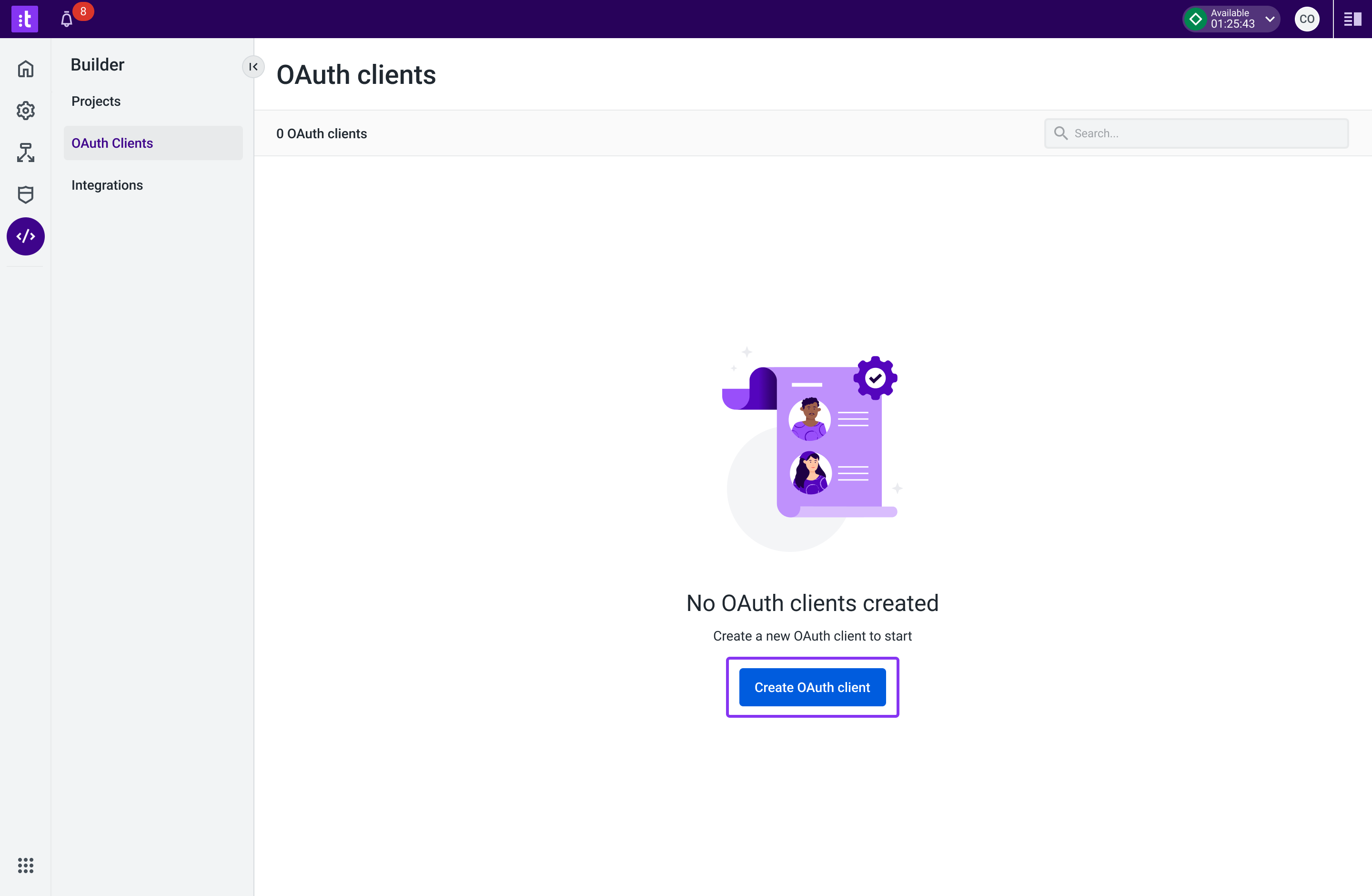
Figure 6 - Creating a New OAuth Client in Partner Project
3 - Fill in the fields with OAuth Client name, selecting the grant type.
Select the necessary checkboxes (1). Then fill in the Redirect URI field (2) with their local URL (if the Authorization code option is selected).
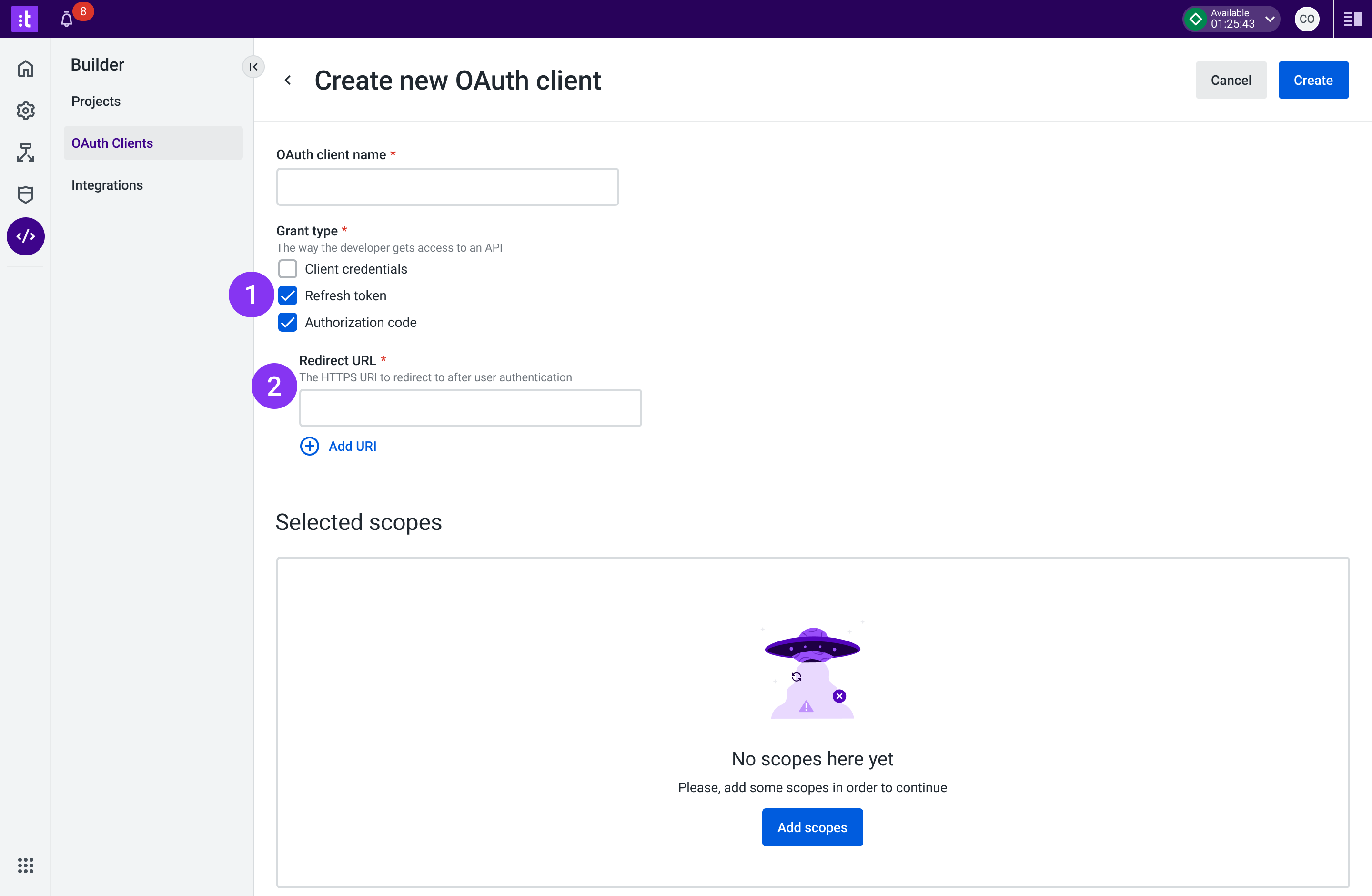
Figure 7 - Creating a New OAuth Client
4 - Add the desired scopes (list of all available scopes here).
If you have access to Early Access scopes, they will also be listed (as shown below).
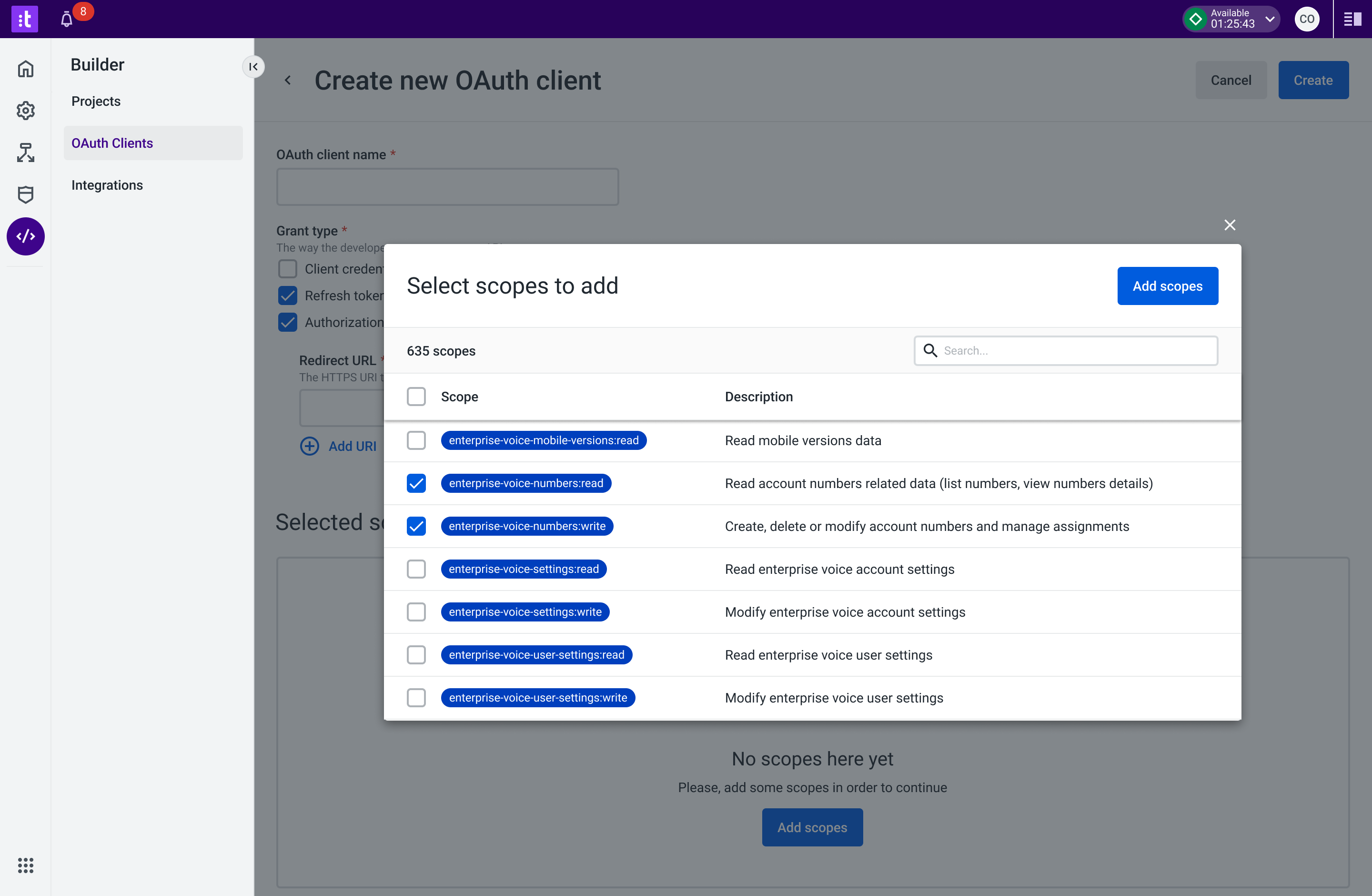
Figure 8 - Selecting the Minimum Scopes
After the selection, the scopes below will be available.
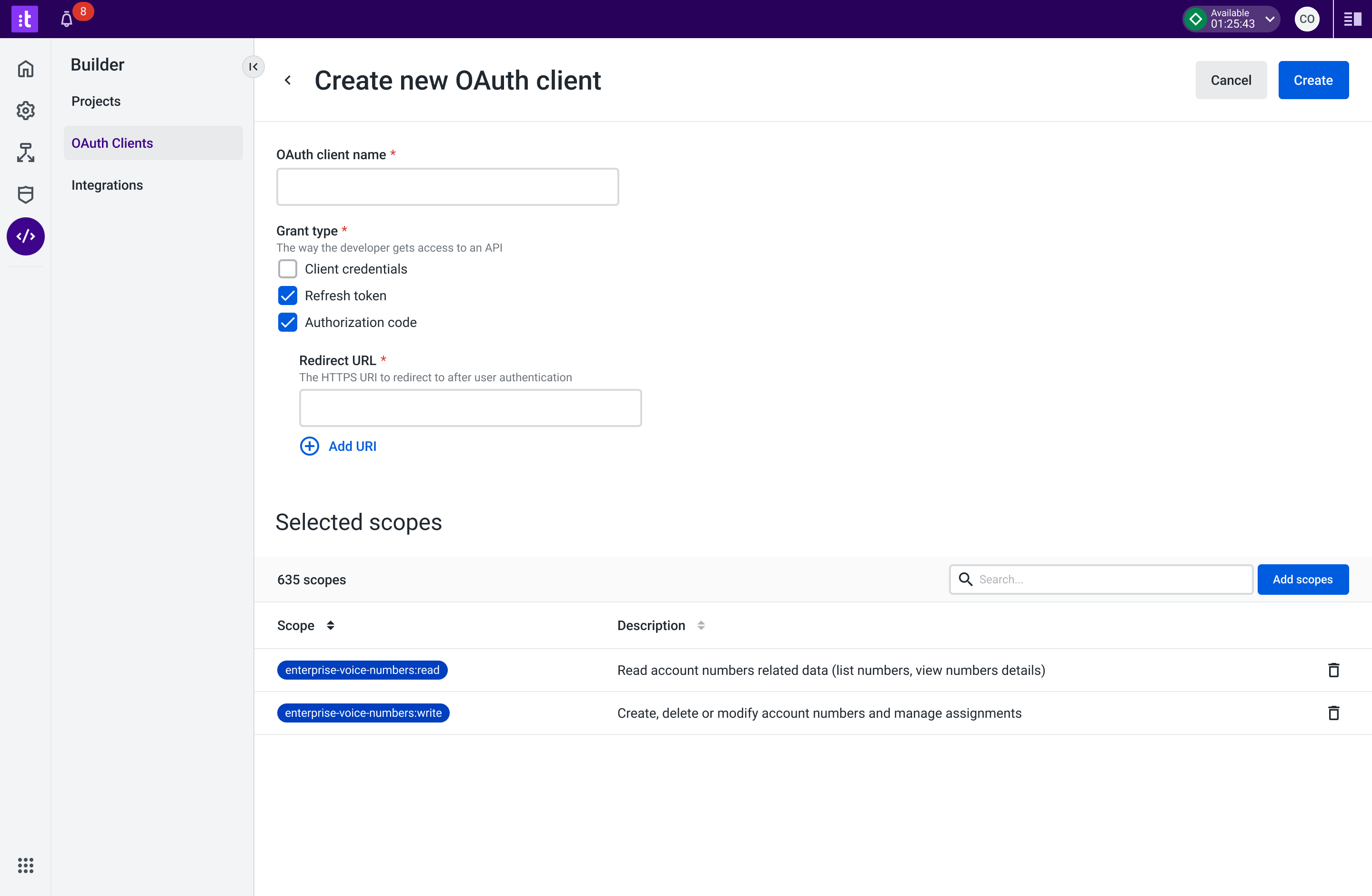
Figure 9 - Available Scopes
5 - Click the Download button (1) or copy the values (2). These values will be used during the app development on your side.
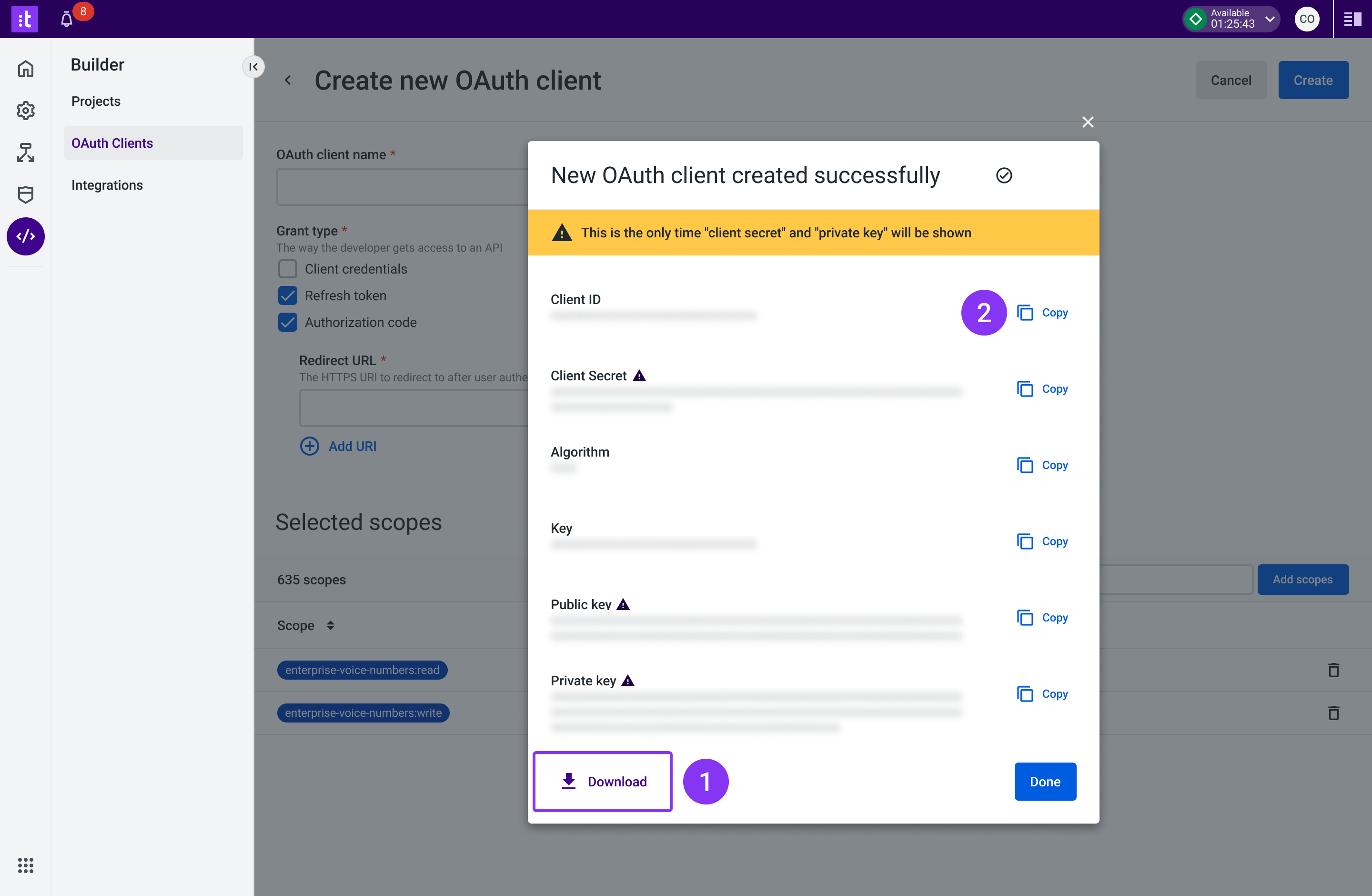
Figure 10 - Downloading/copying the Values
A new OAuth Client has been configured, allowing access to the Talkdesk APIs.
TroubleshootingIf you have questions or technical issues, please open a ticket using this form.
Updated about 1 month ago