Card Trigger
The Card Trigger is always the first component in a flow. It signifies the beginning of the flow execution and activates when a card is loaded and presented to the user (default exit).
Additionally, this component can initiate the flow's execution in response to Talkdesk events. This means that whenever a particular event occurs, the card will automatically re-trigger the flow.
This component is mandatory and is always included in a flow.
To configure this component, follow these steps:
1 - Double-click the Card Trigger component to open the configuration panel (Figure 1 - 1).
2 - Enter the component name (required field; Figure 1 - 2).
3 - Optionally, select the desired Talkdesk Event type to monitor (Figure 1 - 3). More about these events below.
3.1 - Choose the variables to track (Figure 1 - 4).
4 - Finally, click Save (Figure 1 - 5).
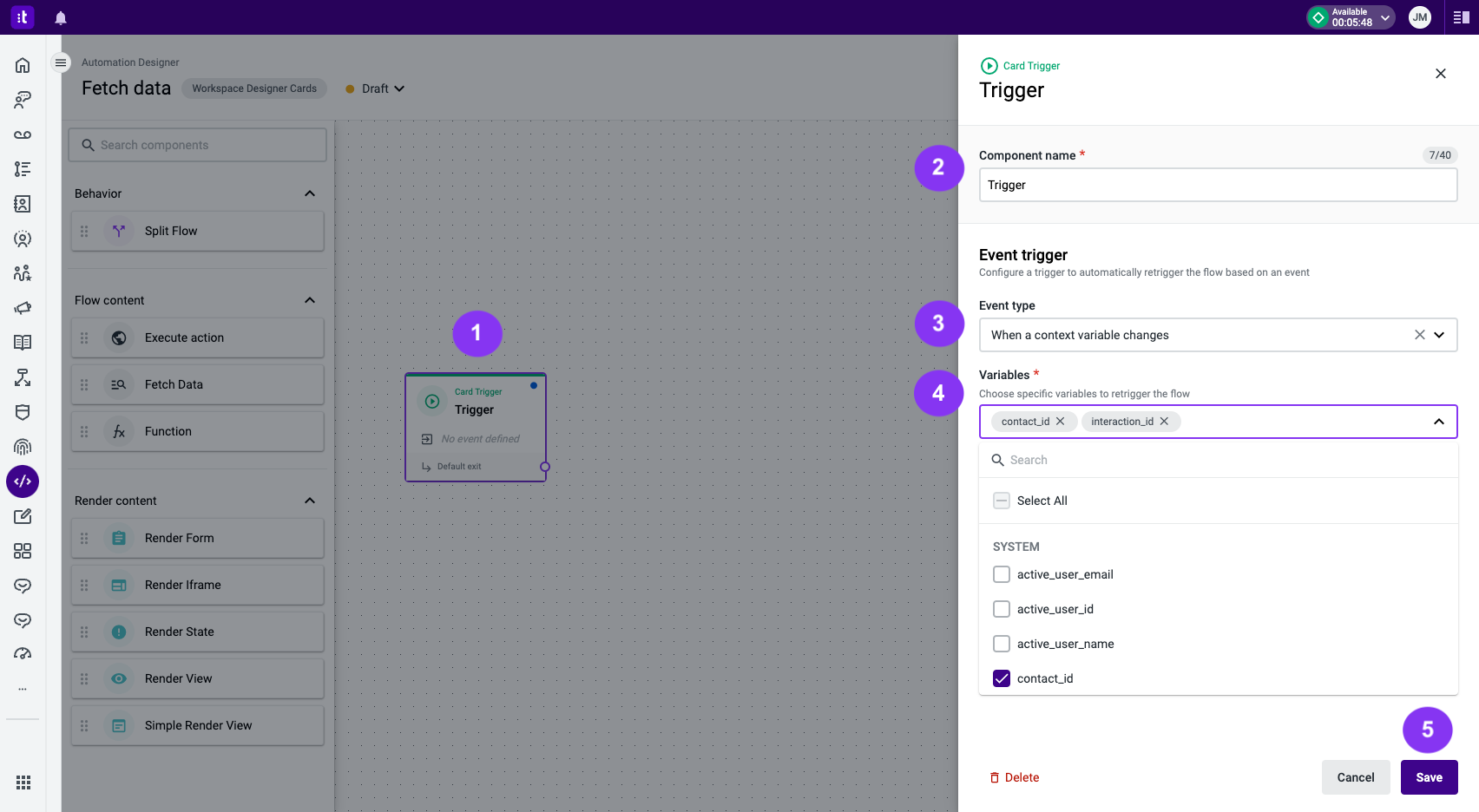
Figure 1 - Configuration panel for the Card Trigger component
The default exit represents the initial execution of the flow and is triggered when the card is first loaded on the user's screen.
ConflictBeware that using Event Triggers both for cards and the canvas where those cards are displayed might result in a conflict.
Available Talkdesk Events
When a context variable changes
This event occurs every time a variable changes. When this specific event happens, a new field will appear (Figure 1 - 4). Select all the variables you want to monitor.
When a call is initiated
This event is emitted when a contact initiates a call to Talkdesk, just before it starts ringing.
When a call is answered
This event is emitted when an agent answers a call.
When a call is finished
This event is emitted when an answered call ends, either because the agent closed the call or the contact hung up.
When a digital interaction is assigned
This event is emitted when an interaction is assigned.
When an outbound call is answered
This event is emitted when the interaction is answered by an agent when the contact was initially dialed, or vice versa.
TroubleshootingIf you have questions or technical issues, please open a ticket using this form.
Updated about 1 month ago