Installing an App
Only once the app technical information has been published, an installation link can be used to install the app on a Talkdesk® account.
1 - To get the installation link, on Projects (1), go to Versions (2), click the three dots button next to Edit (3), and then click the Install version option (4).
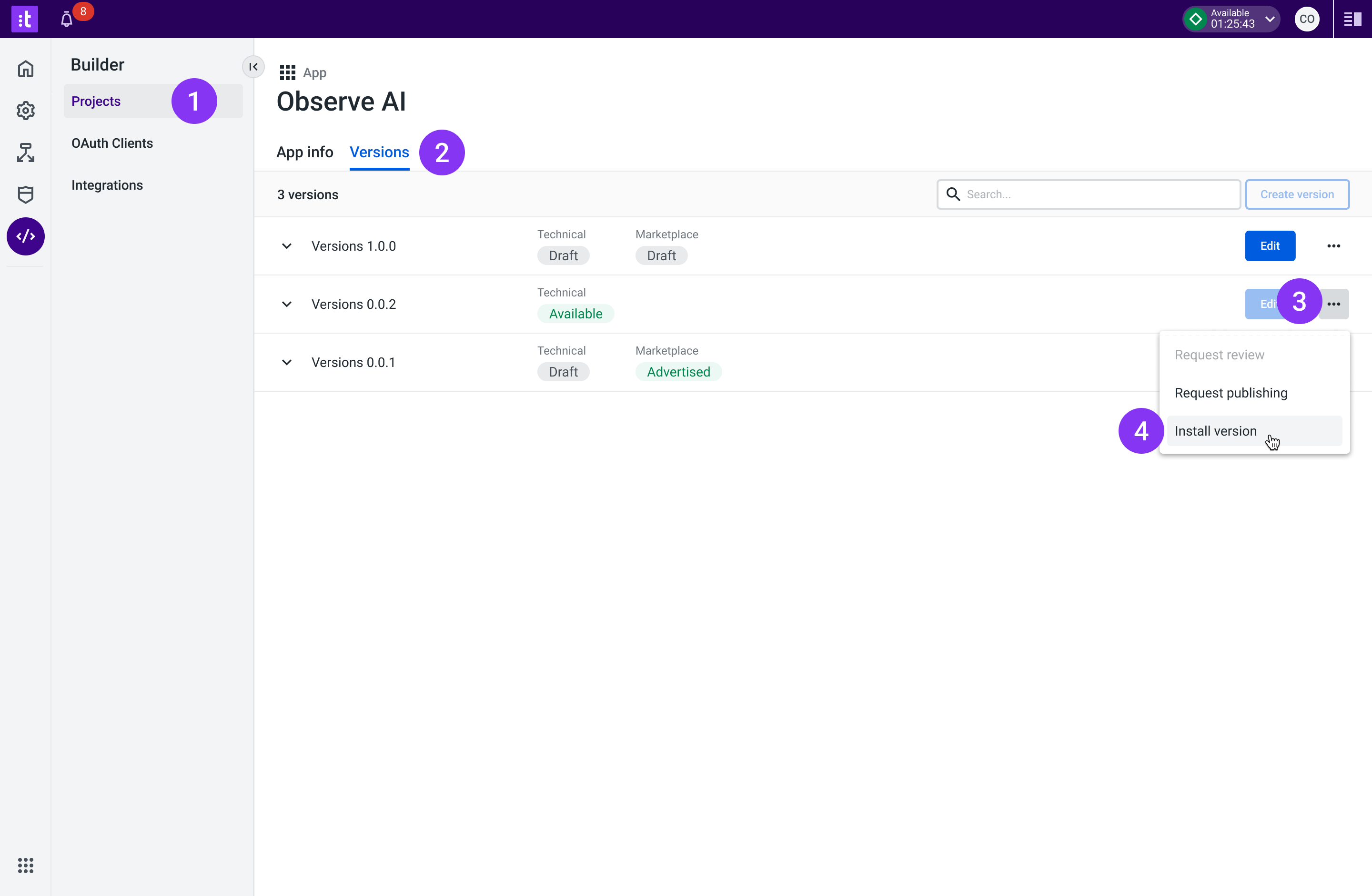
Figure 34 - Getting the Installation Link
2 - A window will open with the installation link, allowing you to easily copy it to the clipboard (1). You can also install the version directly using the Install button (2).
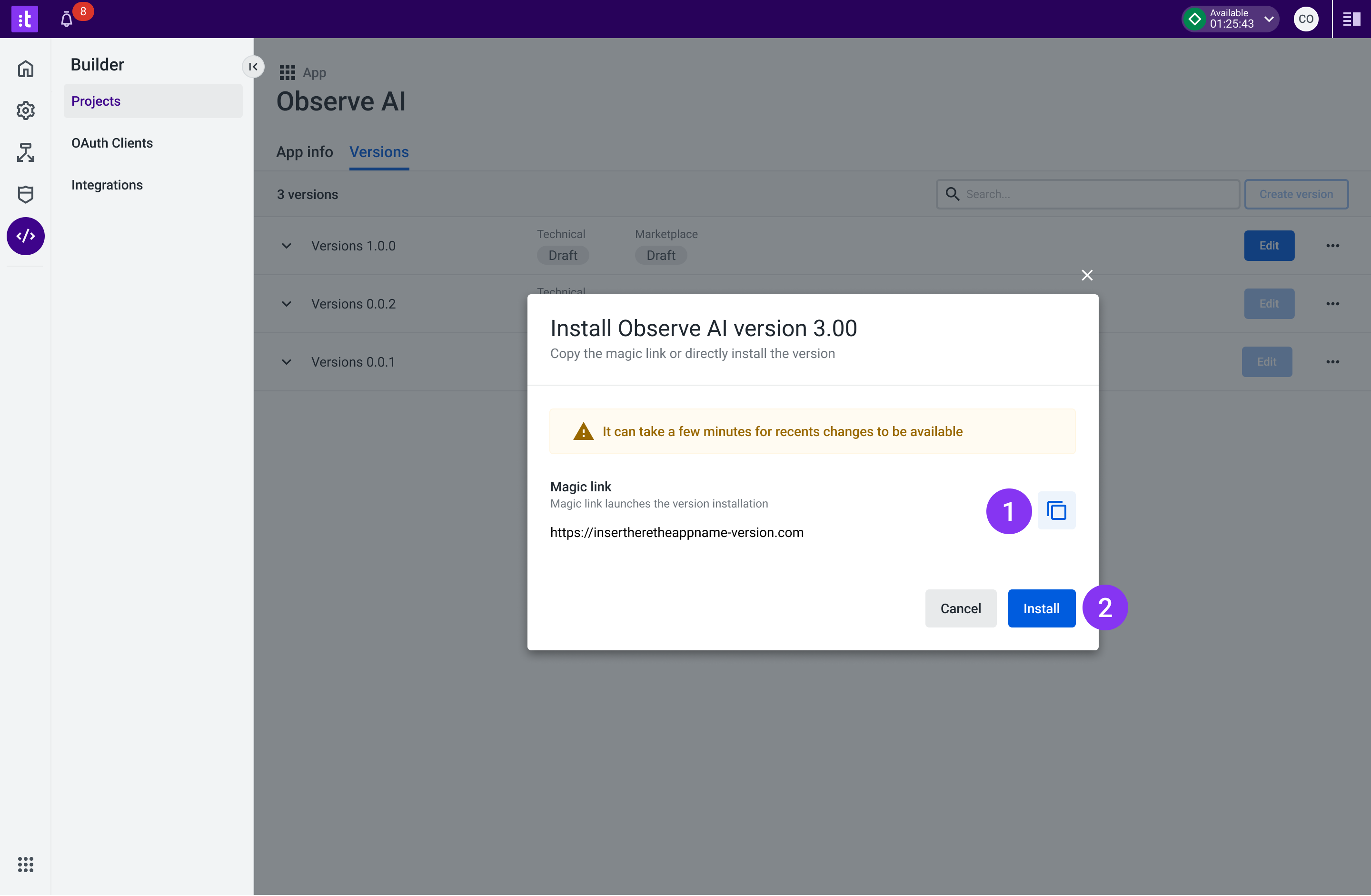
Figure 35 - The Installation Link is Created
When an app is installed via an installation link, the Talkdesk AppConnect™ marketplace validation or content is not required (because the app is not public), so you don’t need to have all the assets ready.
You have the option to install the app on the test accounts, associated with the different environments.
The app installation process from here on is the same as installing an app from AppConnect.
App ChangesAny changes made to a partner app take about five minutes to be reflected on the user's side.
TroubleshootingIf you have questions or technical issues, please open a ticket using this form.
Updated about 1 month ago