Managing/Editing an App
The developer must access Partner Project and follow the steps below.
1 - On the left side menu, click Projects (1) and then, seeing the apps listed on the screen (2), click the Edit button (3).
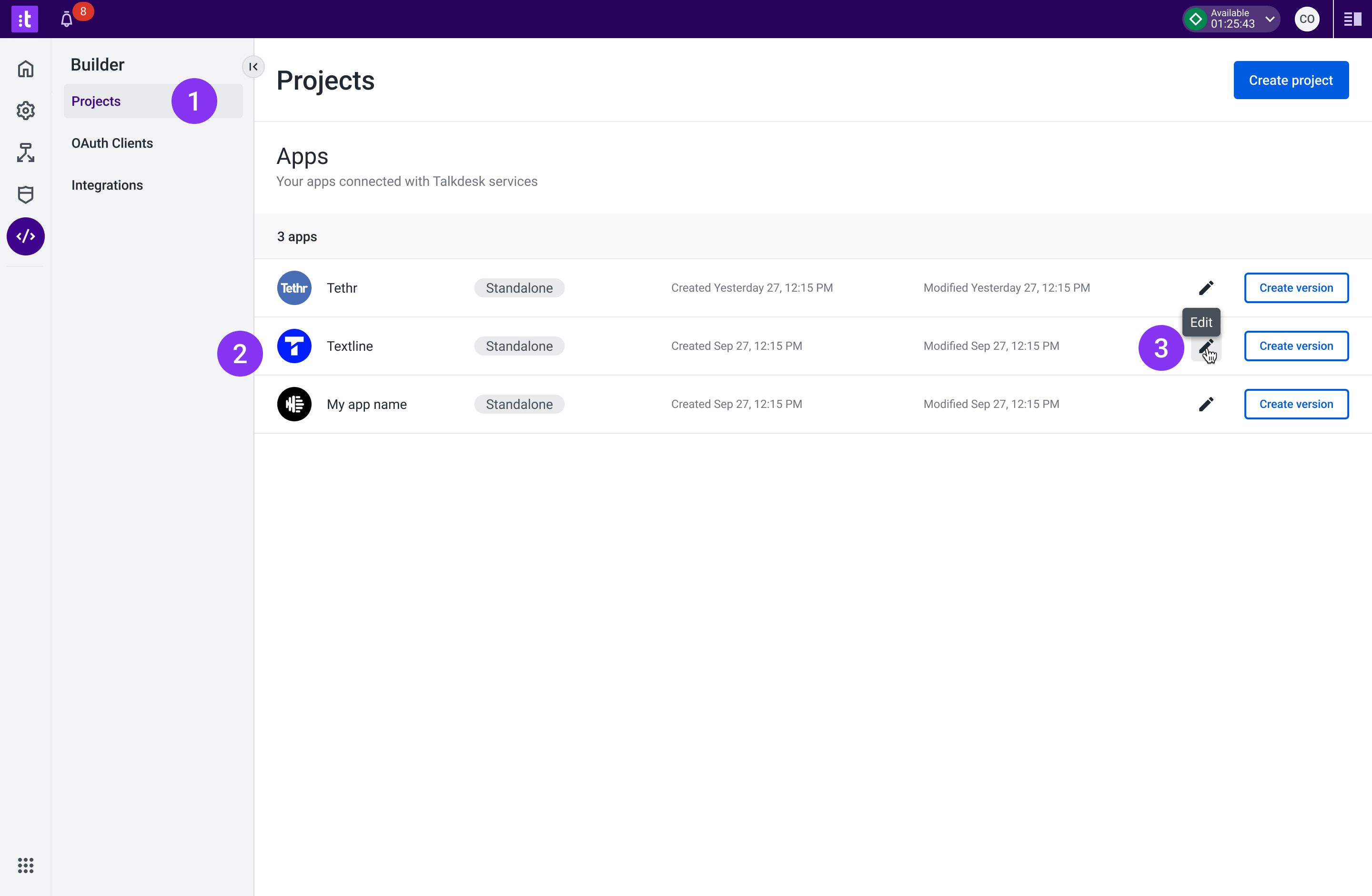
Figure 19 - Editing an App
2 - Edit the app’s general information, inside App info (1).
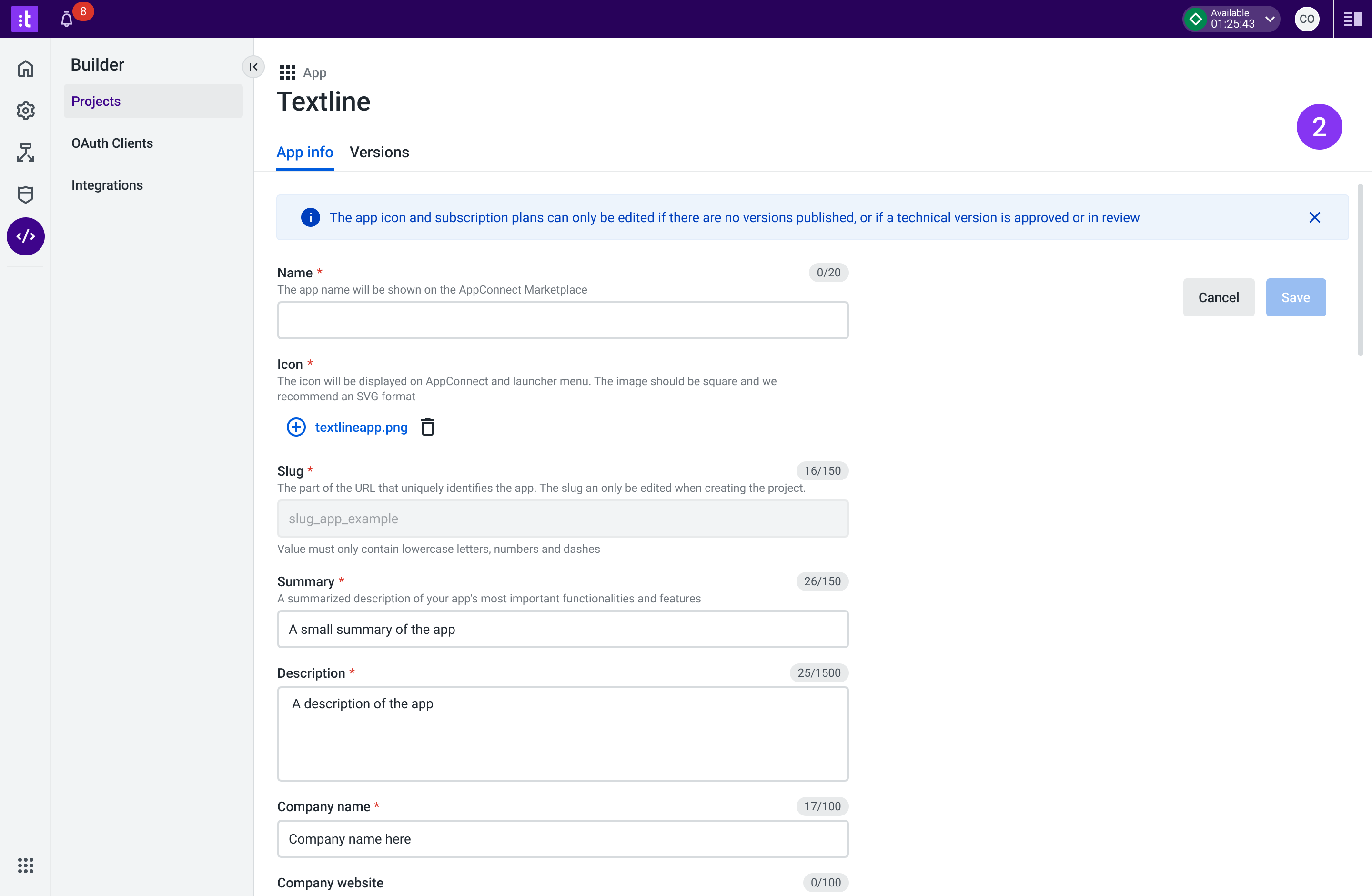
Figure 20 - Editing an App’s General Information
3 - Edit the app’s technical information, inside Versions (1).
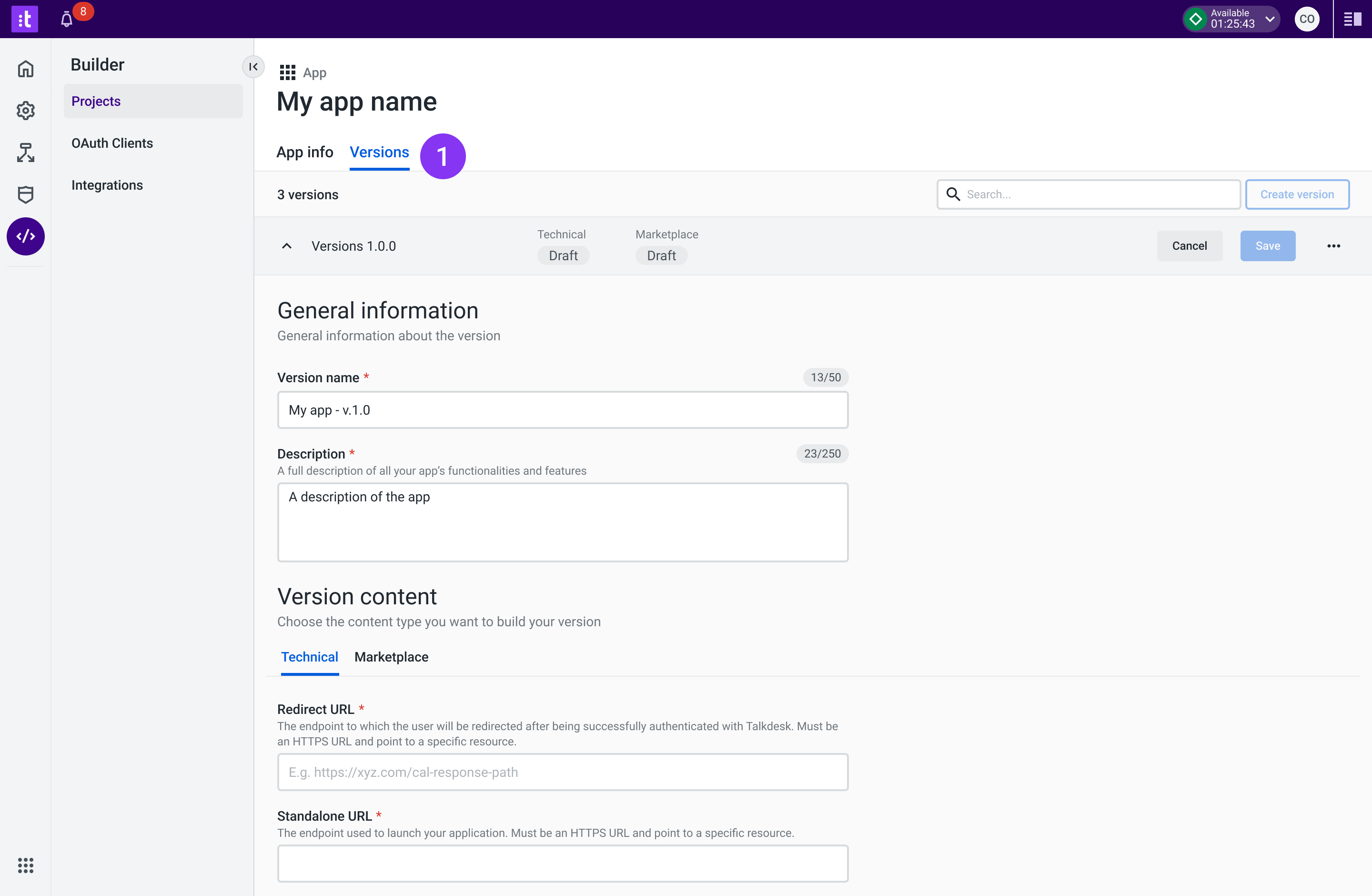
Figure 21 - Editing an App’s Technical Information
4 - Edit the app’s marketplace information (1), inside the Versions (2) tab.
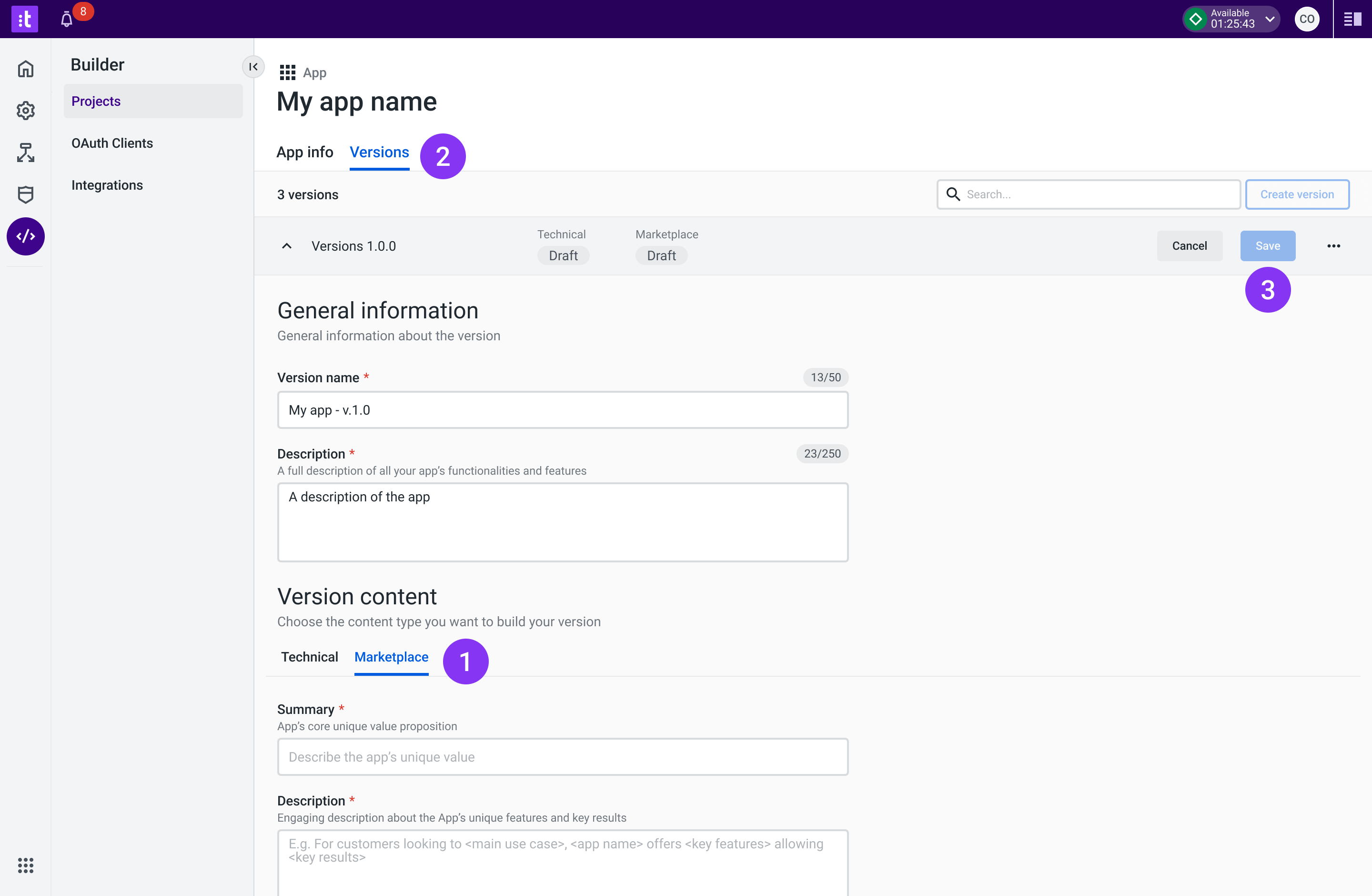
Figure 22 - Editing an App’s Marketing Information
5 - Once all changes are made, click the Save button (3 from Figure 22). A toast notification will appear at the bottom confirming the changes (Figure 23).
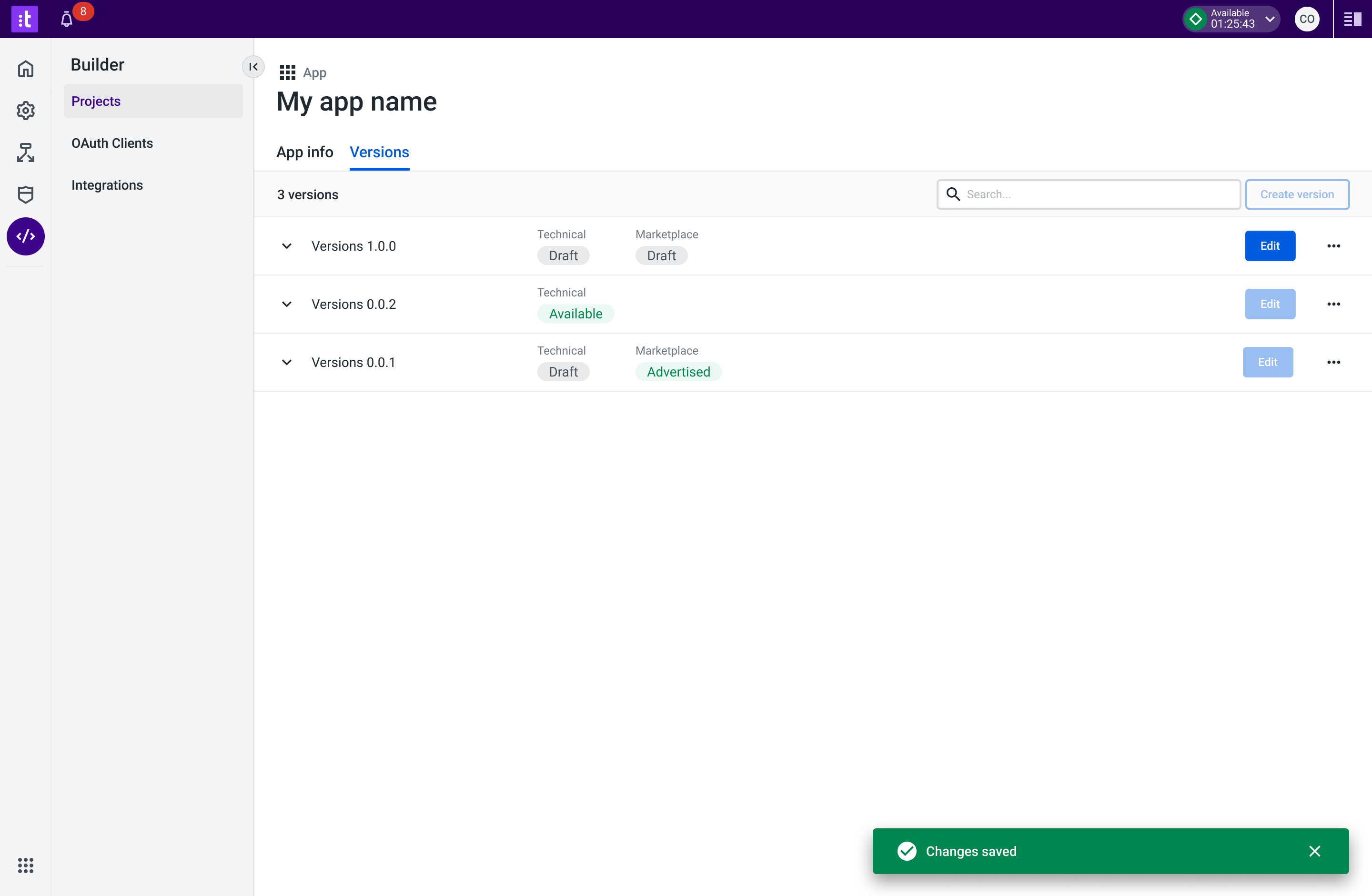
Figure 23 - App Changes Saved
App ChangesAny changes made to a partner app take about five minutes to be reflected on the user's side.
App Icon and Subscription PlansThe app icon and subscription plans (General information, inside App info - see Figure 20) have to be reviewed by Talkdesk.
If both elements are approved, the version is also approved and the partner will receive an email. If at least one gets rejected, the partner will receive an email explaining why the version was not approved.
TroubleshootingIf you have questions or technical issues, please open a ticket using this form.
Updated about 1 month ago