Saving or Publishing an Action
Action Status
An action can be in one of four different states:
- Draft.
- Active.
- Deprecated.
- End of Life.
When creating an action, it is possible to save it as a Draft (1) or to publish it (2) as seen in Figure 12. As the name depicts, saving it as Draft saves the action with the Draft status.
A Draft Action can be tested, but cannot be used outside the configuration page. However, it can, contrary to other states, be fully edited. With this, the most common flow would be:
1 - Save as Draft.
2 - Test action.
3 - Edit action to correct what was incorrect.
4 - Test action.
5 - Publish action.
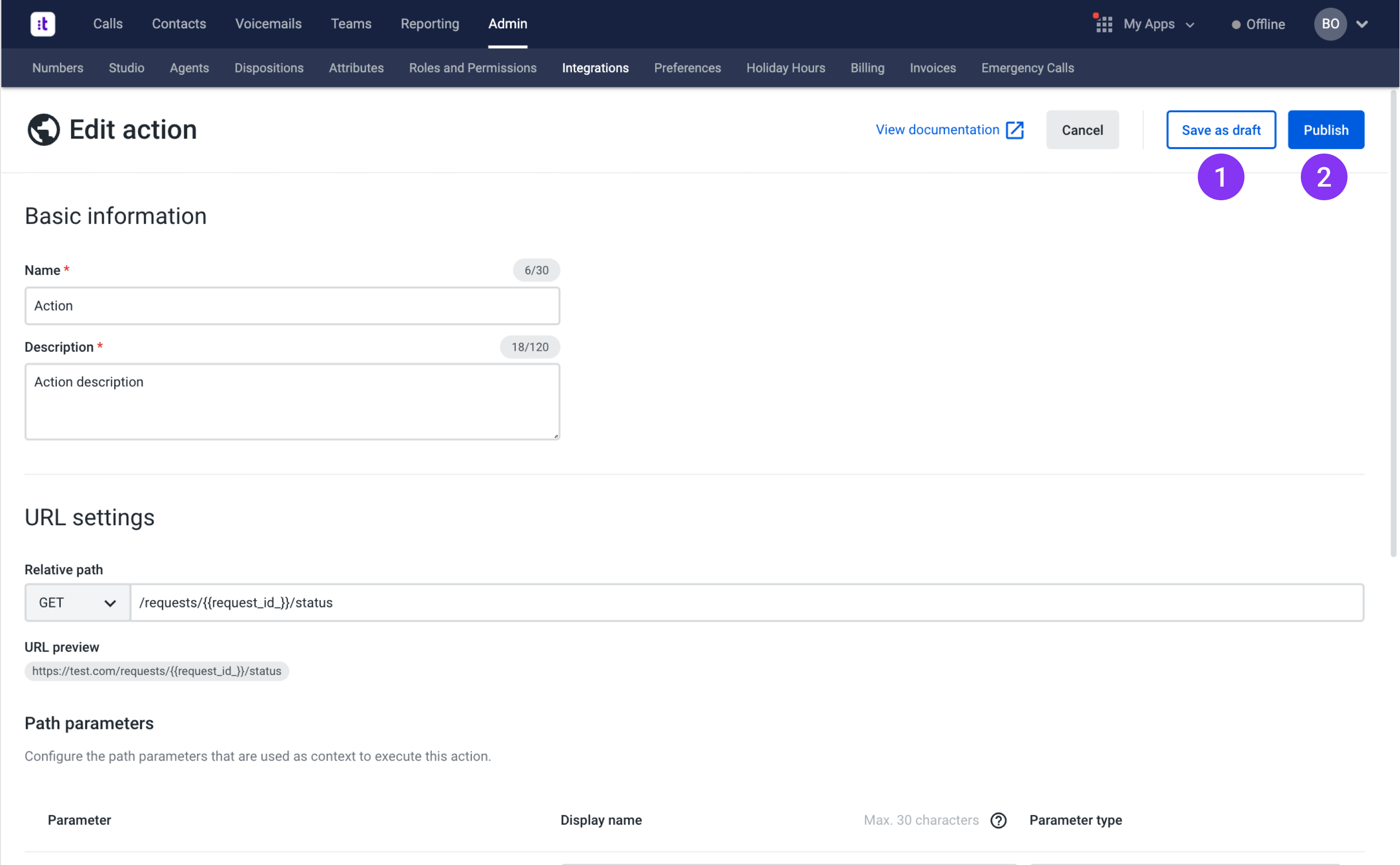
Figure 12 - Save as draft vs publish action
You can confirm the action publication by clicking the Yes, publish button (Figure 13 - 1).
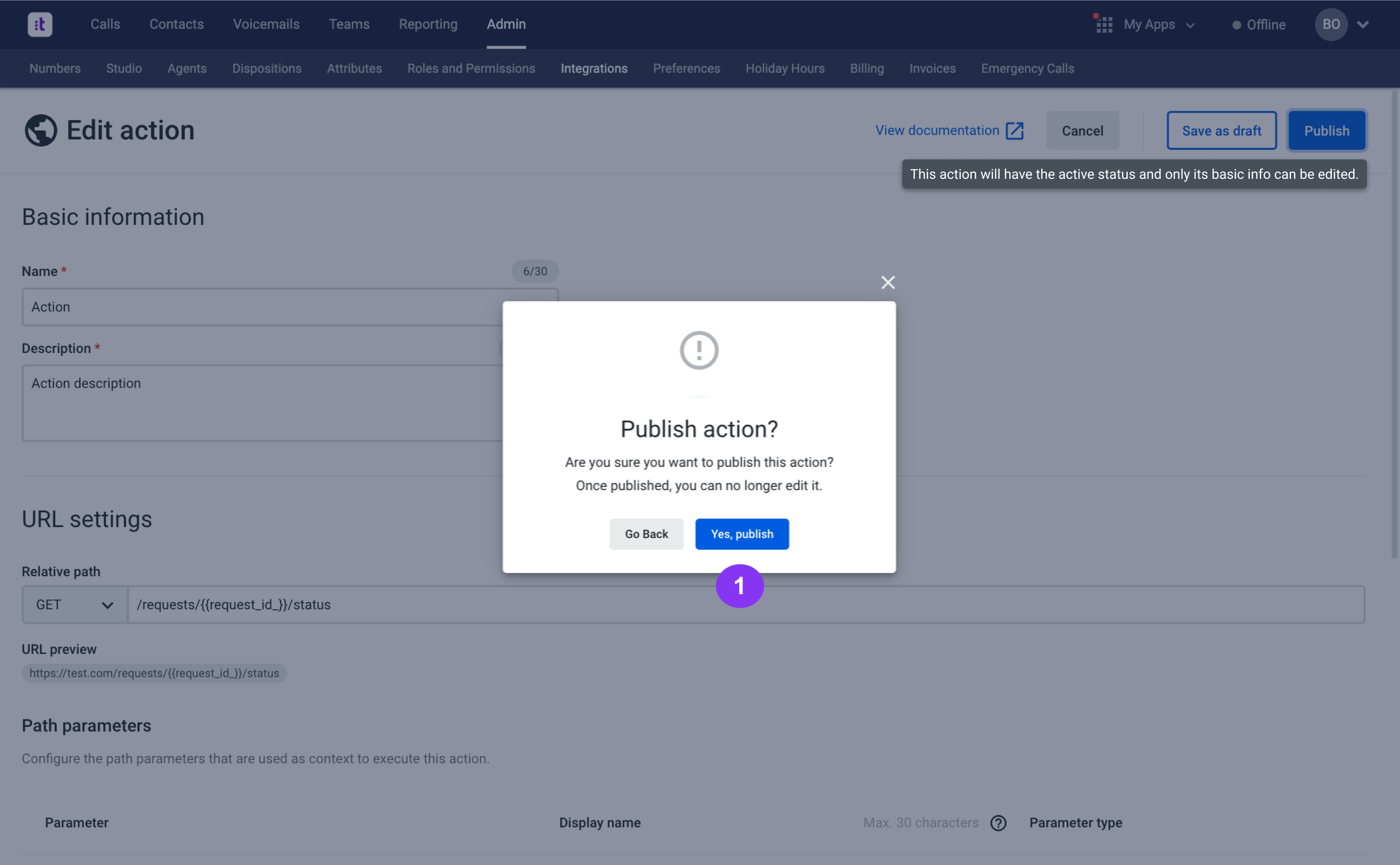
Figure 13 - Publishing an action
Once an action is published, its status is set to Active, and it can no longer be set as Draft.
Once it is Active, it can no longer be edited, but it can be used in Studio.
Action Publication
An action can be published straight away when configuring the Action (Figure 9).
The action can also be published afterwards, when visualizing the Action (Figure 23).
When the action is not supposed to be used, as it will eventually stop working, its status must be changed to Deprecated.
An End of Life status indicates the action may no longer be working correctly.
Regardless, Active, Deprecated and End of Life actions can be configured in Studio and executed from there.
After saving, the action will be listed under the Actions tab (Figure 14 - 1) of the custom connection page.
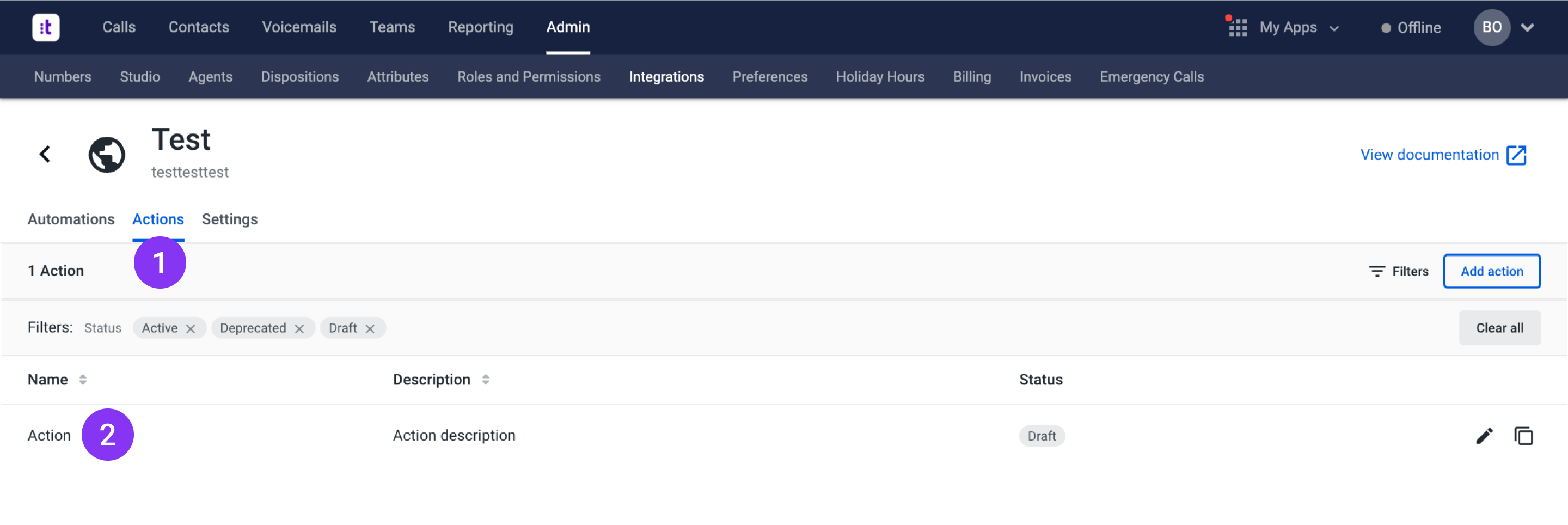
Figure 14 - Actions listing under the actions tab
By clicking Action (2 from Figure 14 - Action is just an example), you can access the View Action page (Figure 15). You can edit the action settings by clicking the Edit button, in the top right corner. You can also test the action and publish it (if it's a draft), as shown below.
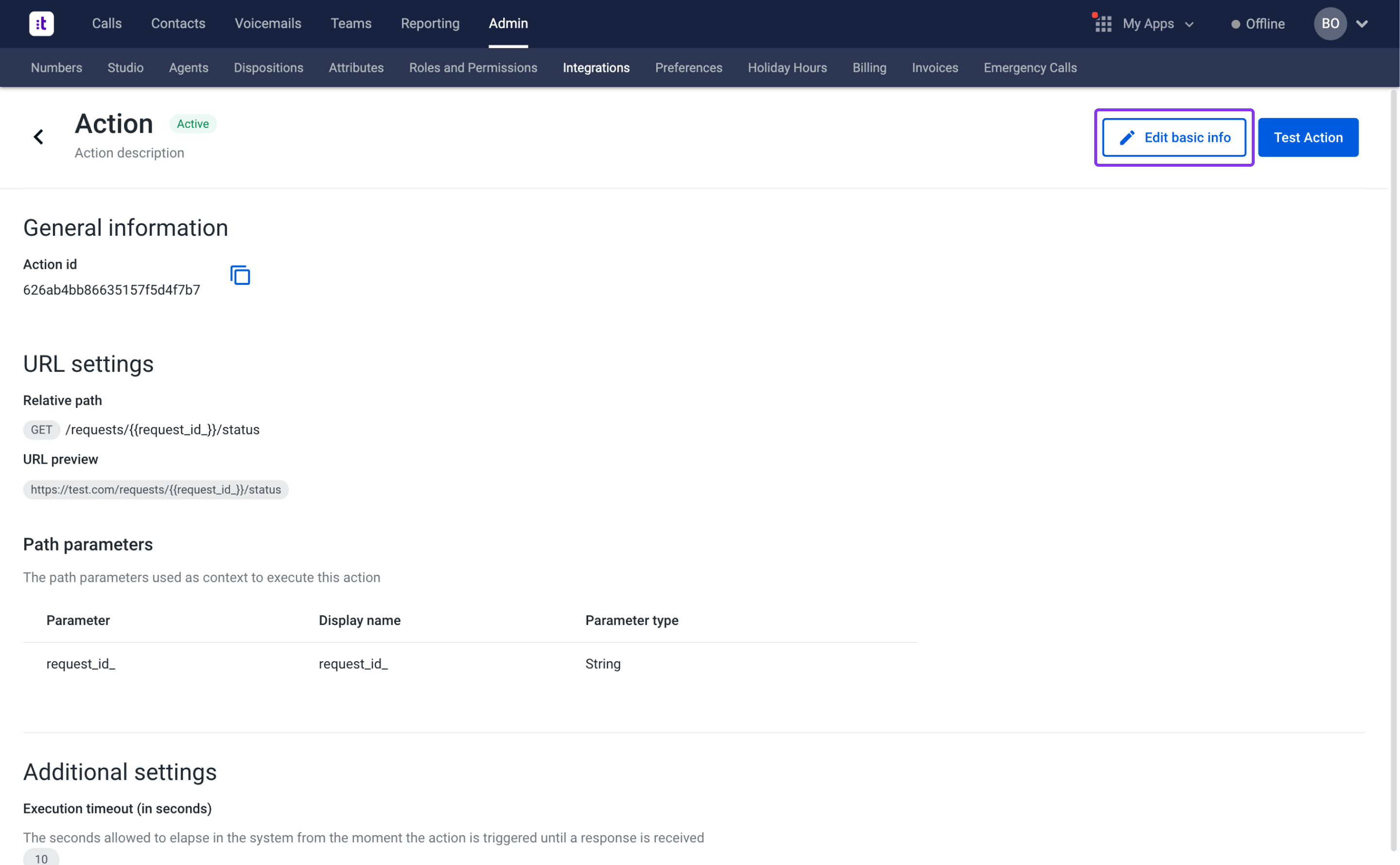
Figure 15 - View action page
TroubleshootingIf you have questions or technical issues, please open a ticket using this form.
Updated about 1 month ago