Technical & Marketplace Certification
An app has two different statuses that represent two distinct workflows: technical and marketplace. These workflows represent partner app certifications. Only when the certifications are granted, apps are installable and ready to be published on the Talkdesk AppConnect™ marketplace, so they can be purchased.
For getting the certification (technical, marketplace or both), you have to make a request.
Technical Workflow
Involves all the business units’ approval (Engineering, Business, Security, Billing).
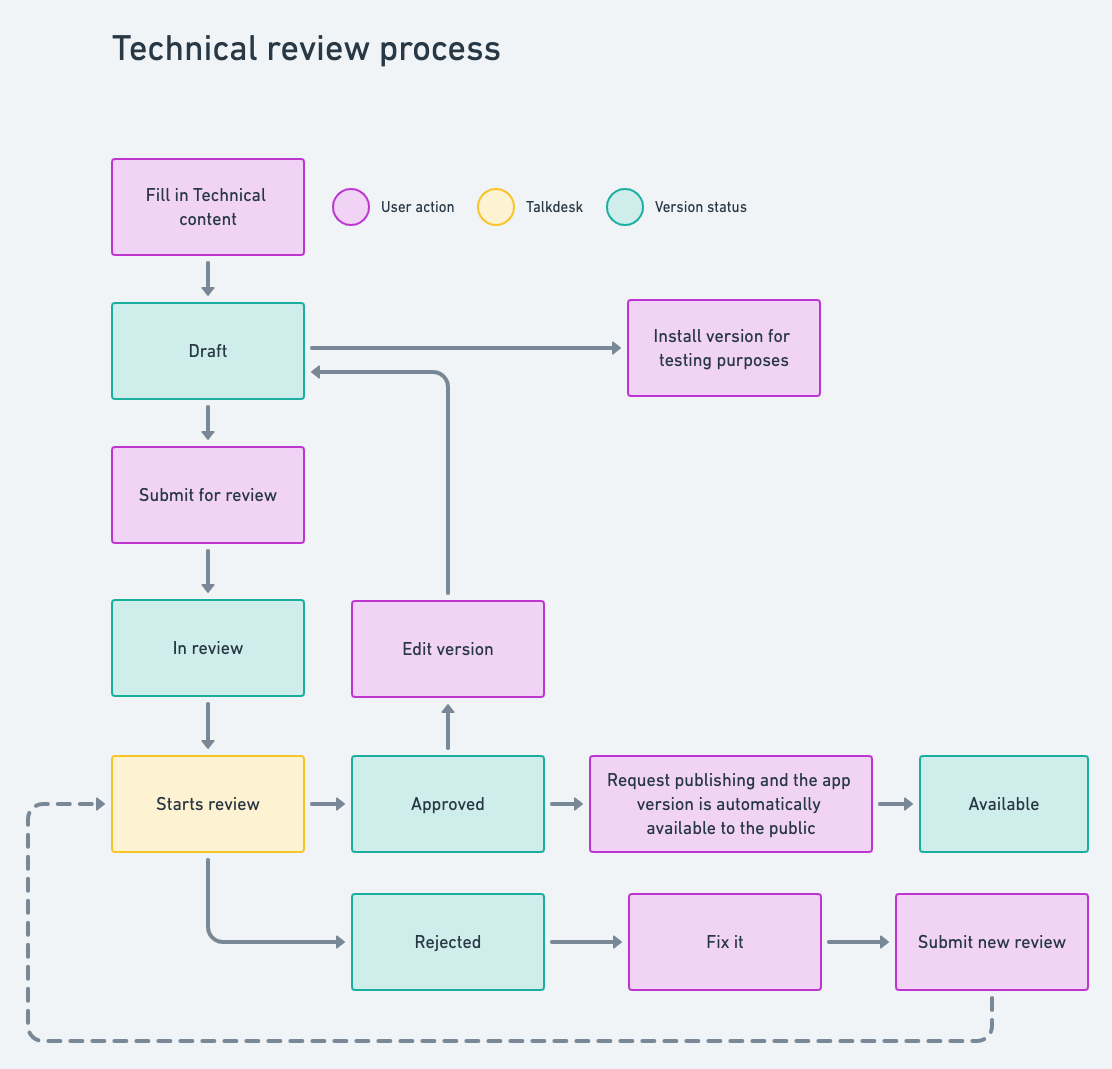
Figure 24 - Technical Review Process
For an app to be installable, the app must have the Available status, having the technical workflow approved (except for the user's and Talkdesk accounts).
Marketplace Workflow
Handles all the marketing reviews and validations.
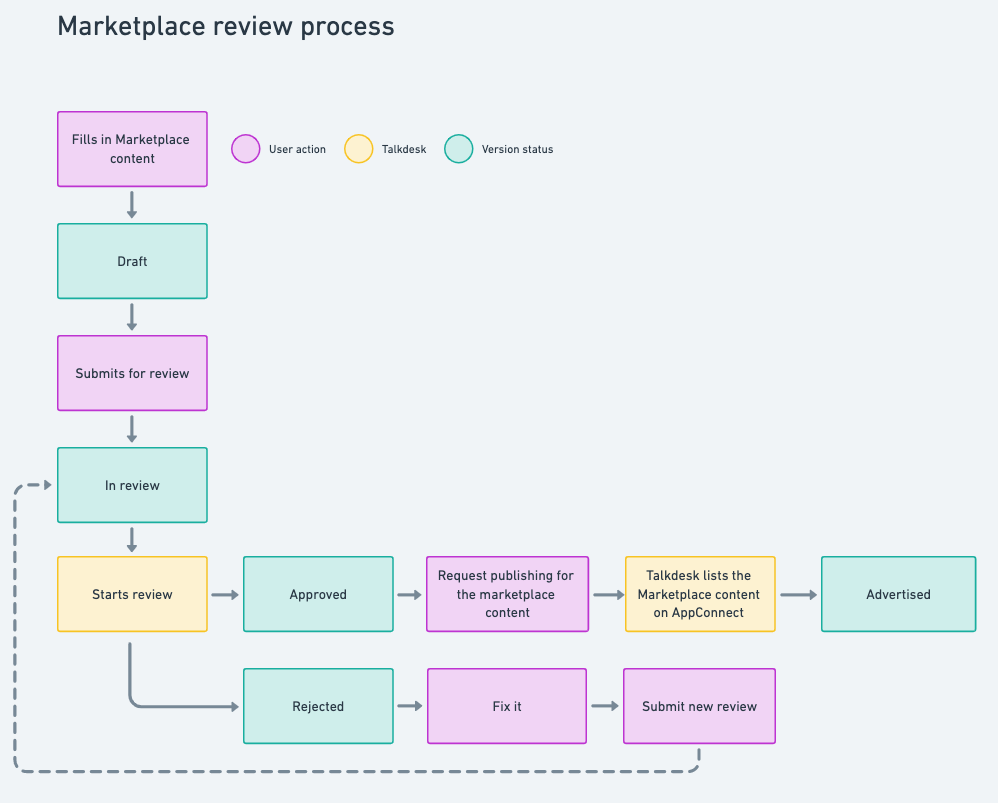
Figure 25 - Marketplace Review Process
For an app to be published on the Talkdesk AppConnect™ marketplace, the marketplace workflow needs to be approved.
Requesting the Certification by Submitting an App Version for Review
You can get the technical and marketplace workflow certification for an app version by making a request via Partner Project, by submitting an app version for review.
After all app information fields have been filled, an app version is ready to be submitted for review. You can choose to request the technical or marketplace workflow review, or both.
If the app version requested for review was already accepted and is available, the partner can't request its review.
1 - Once on Partner Project, go to the Projects section (1). Then enter the Versions tab (2). Select the app version you want to submit for review (3). On the correspondent app version line, go to the three dots menu button (4), and click the Request review option (5).
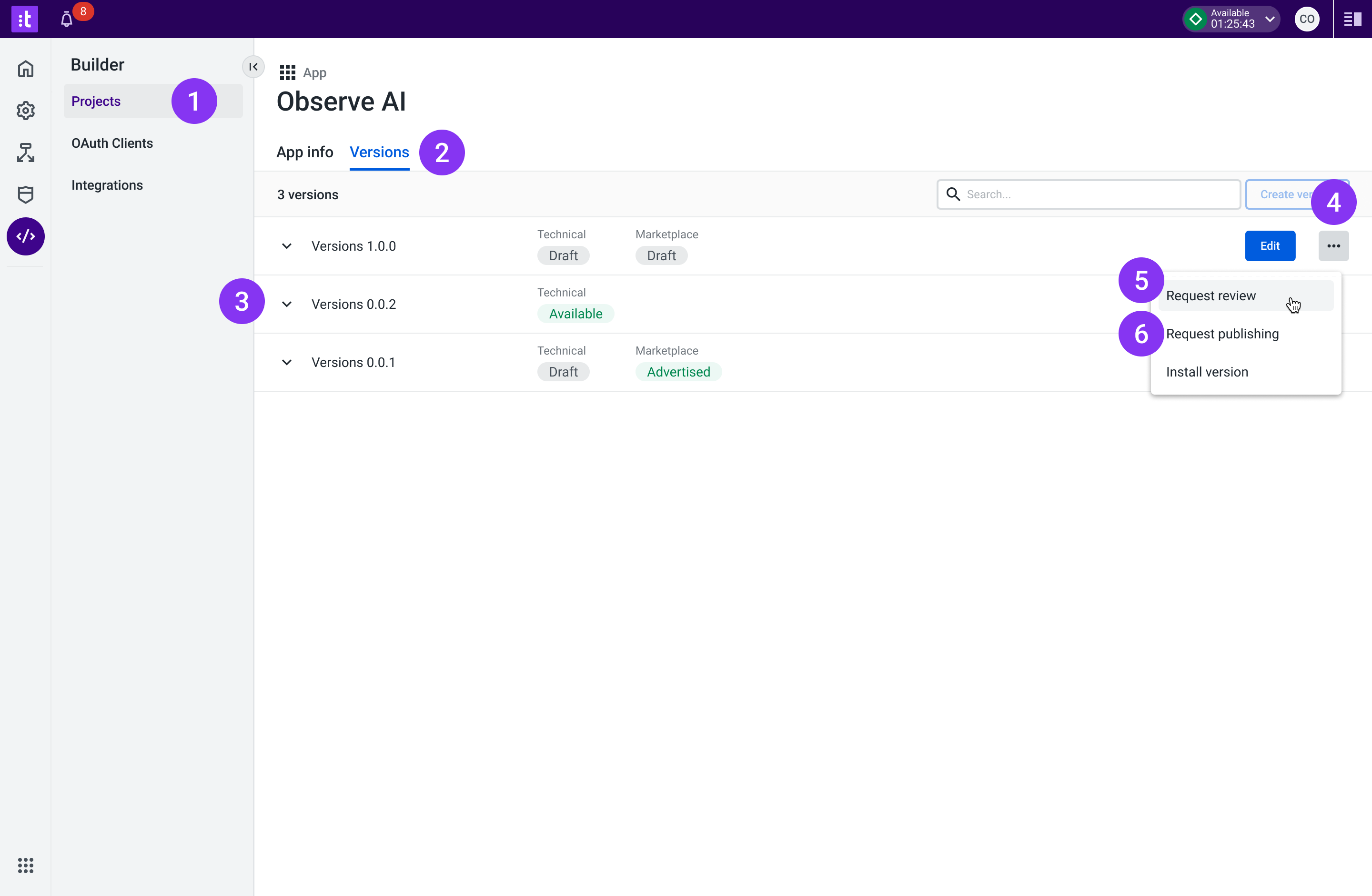
Figure 26 - Version Review Request
2 - Select the workflow (1) you wish to submit for review. You can choose one workflow or both. After making the selection, click the Done button (2).
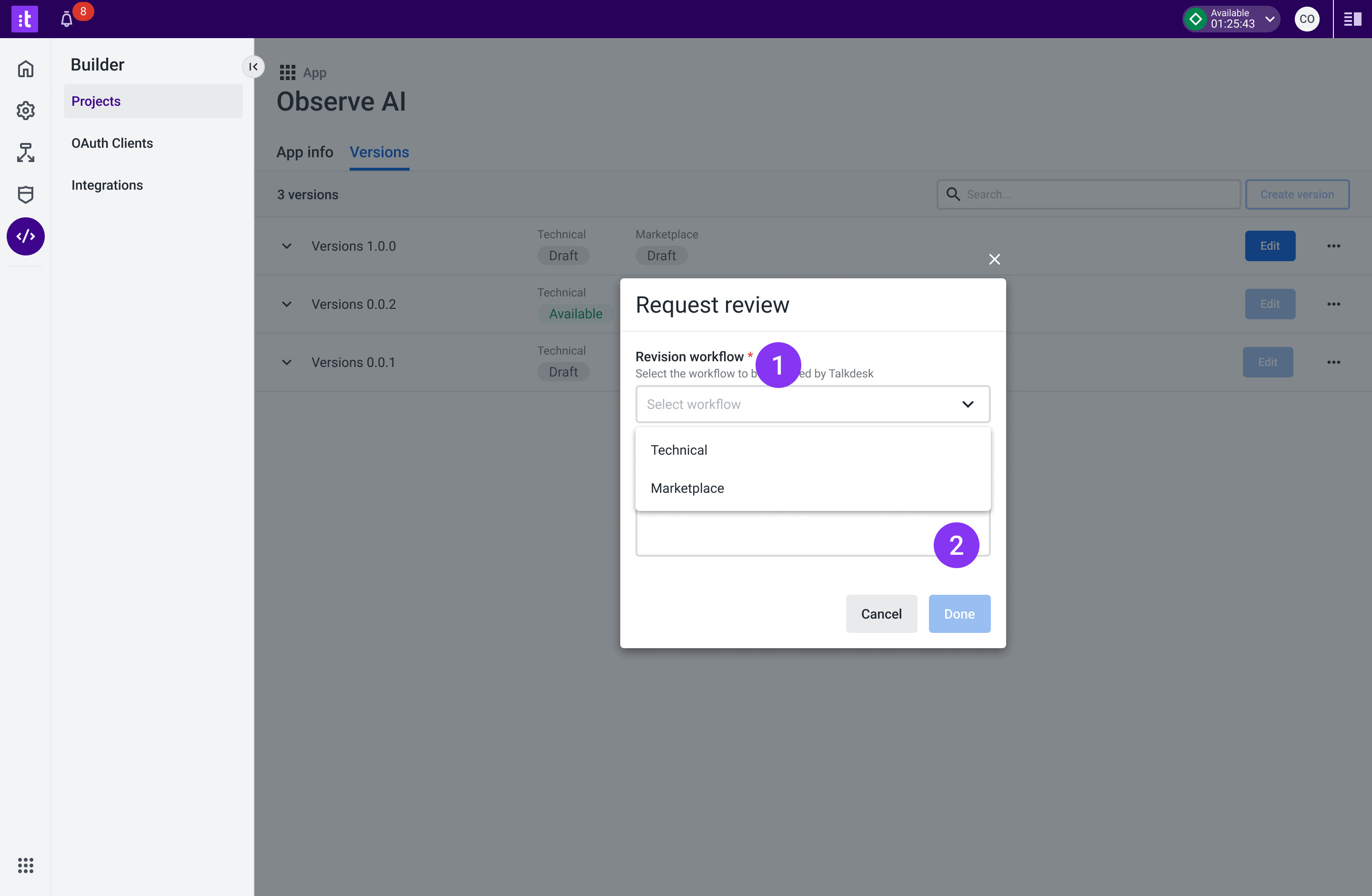
Figure 27 - Version Review Request
3 - You will receive a notification confirming that a new review request has been made.
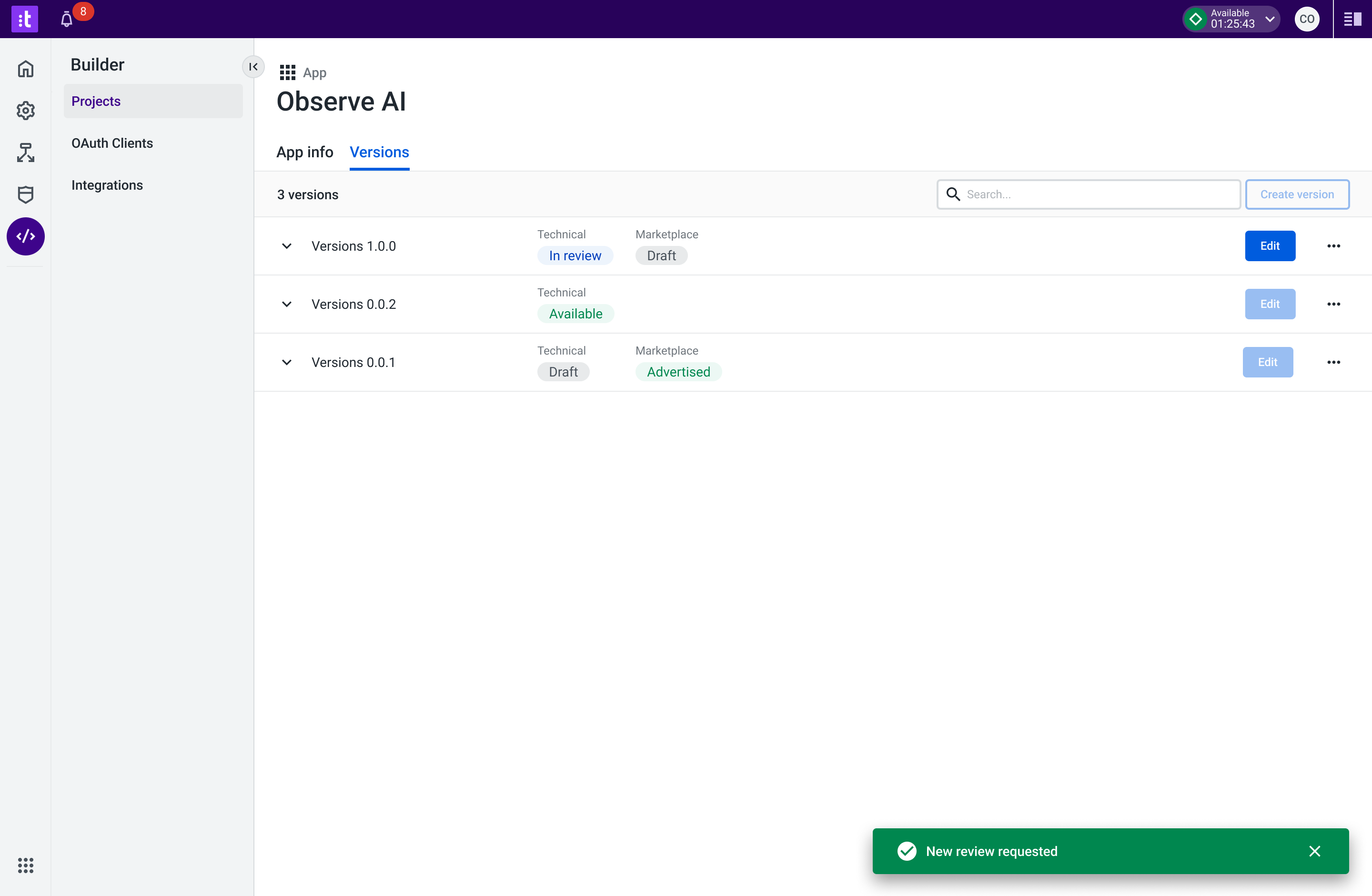
Figure 28 - Review Request
4 - You can check the review status (2) for each app version on the Versions tab (1).
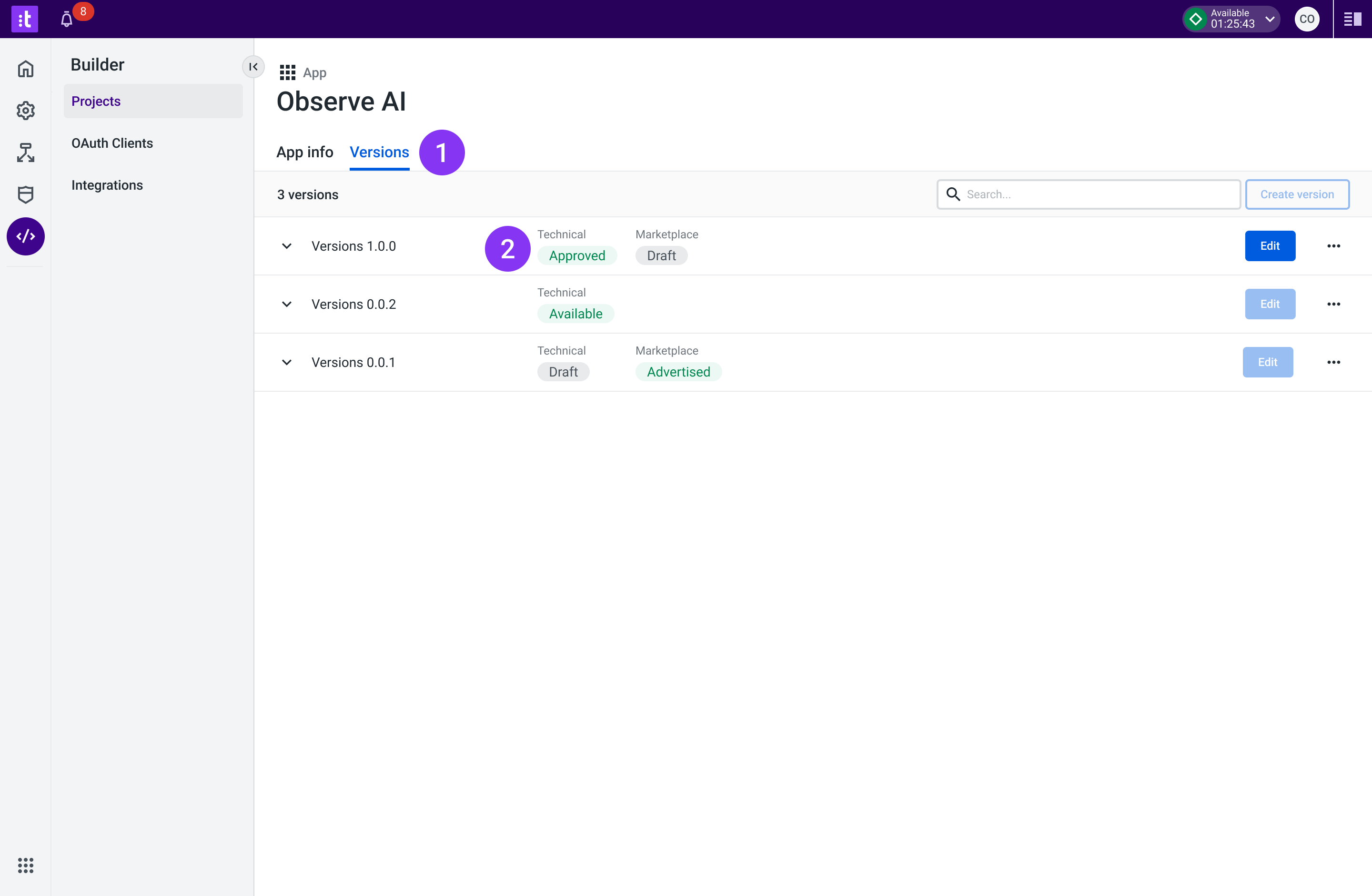
Figure 29 - Review Request Approved
5 - You will get an email from Talkdesk® whether the app version submitted for review has been accepted or not.
If the app version has been rejected, you will receive an email explaining why the version was not accepted. You can make changes and then submit a new certification request.
If the app version has been approved, you will receive an email confirmation like the one below.
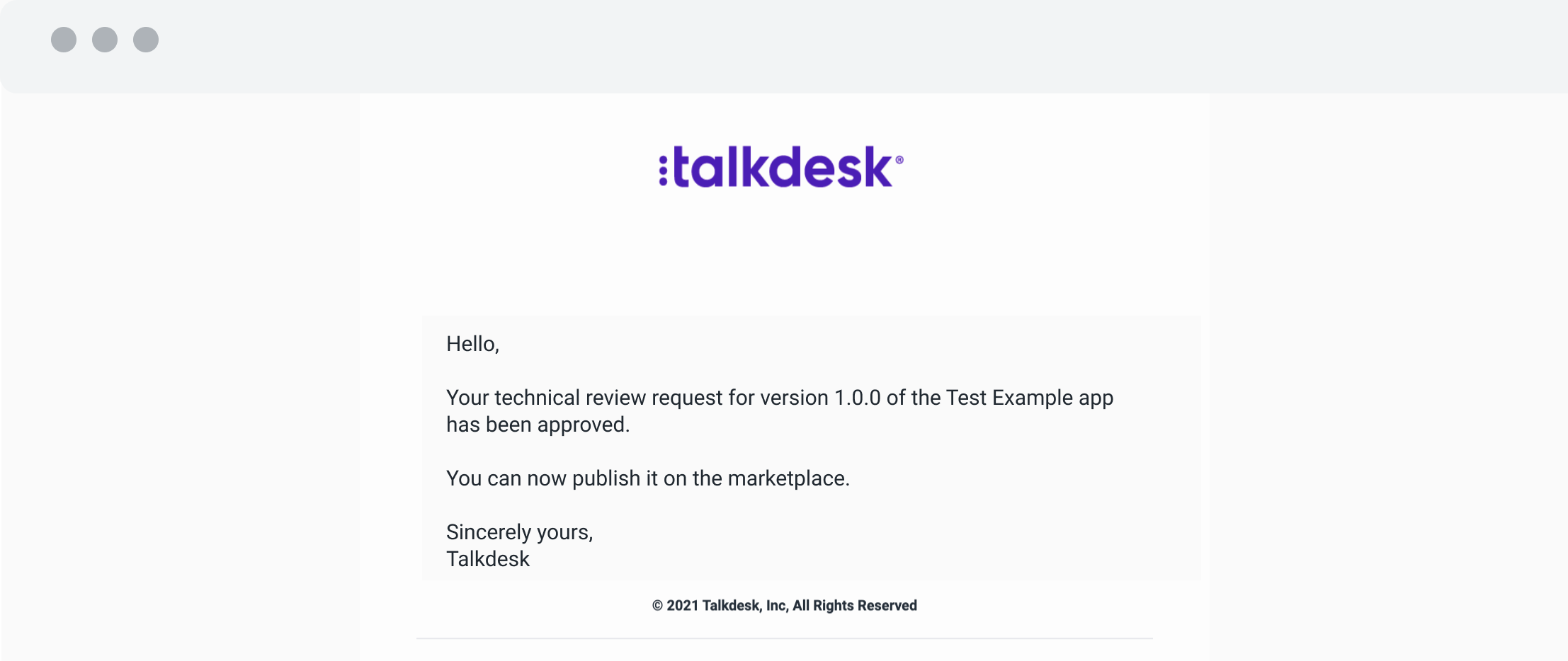
Figure 30 - Review Request Approved (Email)
6 - Once the technical and/or marketing review has been approved, you can make a publishing request: click Request publishing (Figure 31).
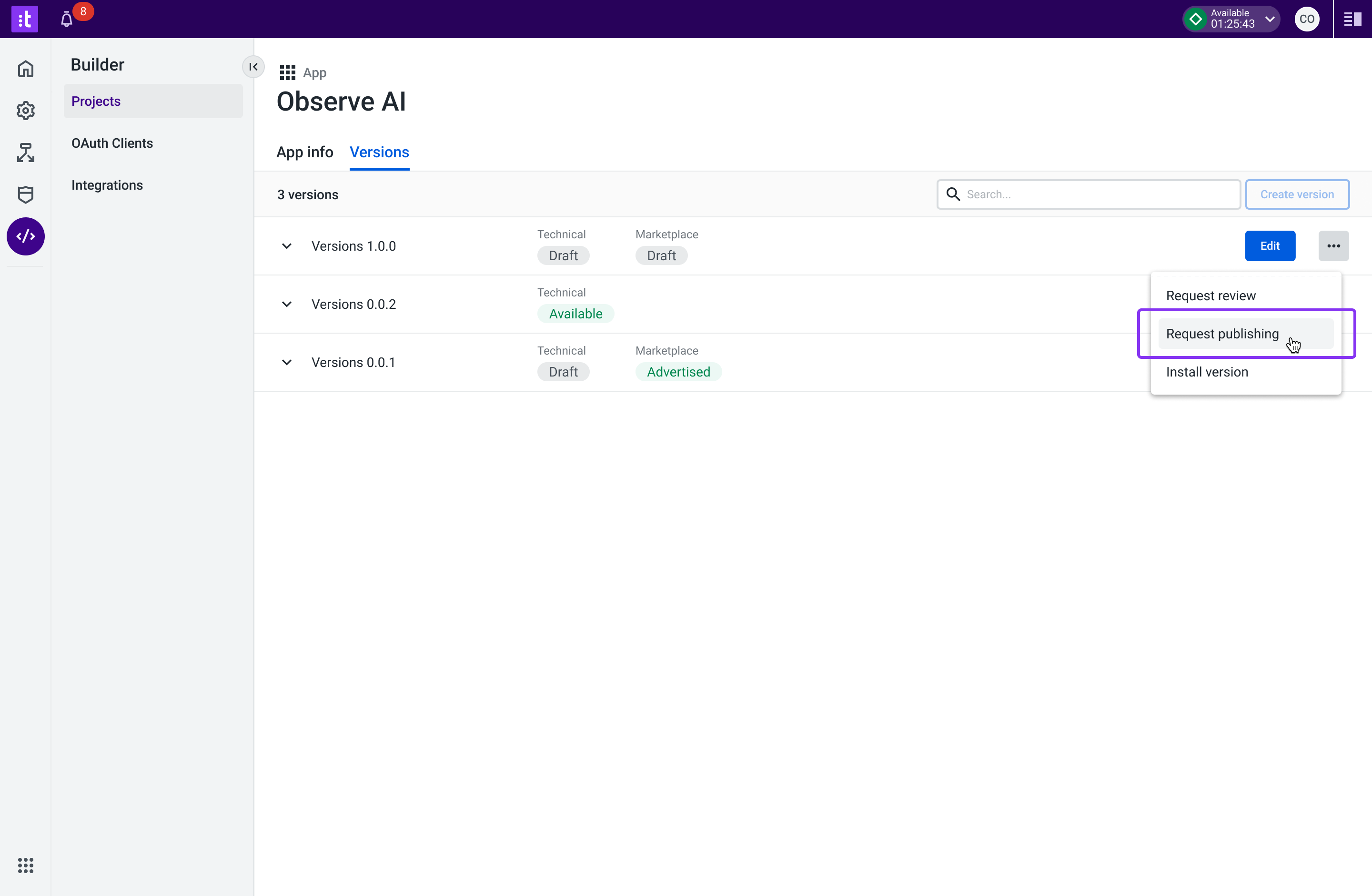
Figure 31 - Publishing Request
Right after you click it, you will see a message (Figure 32). Confirm by clicking the Yes, publish button.
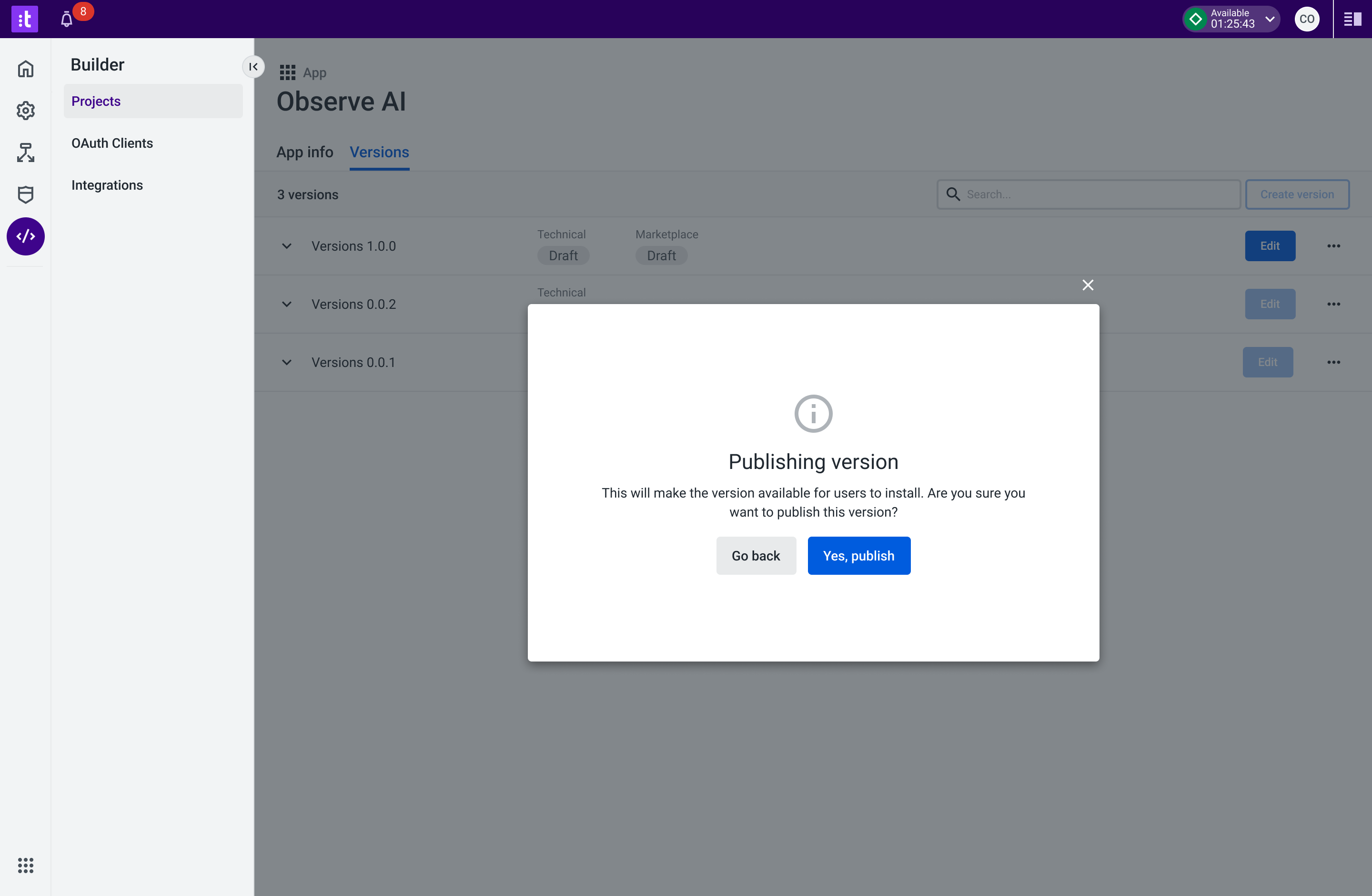
Figure 32 - Publishing Request Confirmation
Once you confirm it, the currently approved versions will be published. If the technical version is approved it will become available for users to install it, while if the marketing version is approved it will transit to a publishing state. Talkdesk will then proceed to advertise this marketing version in the AppConnect Marketplace, with an email notification being sent to the partner when it occurs.
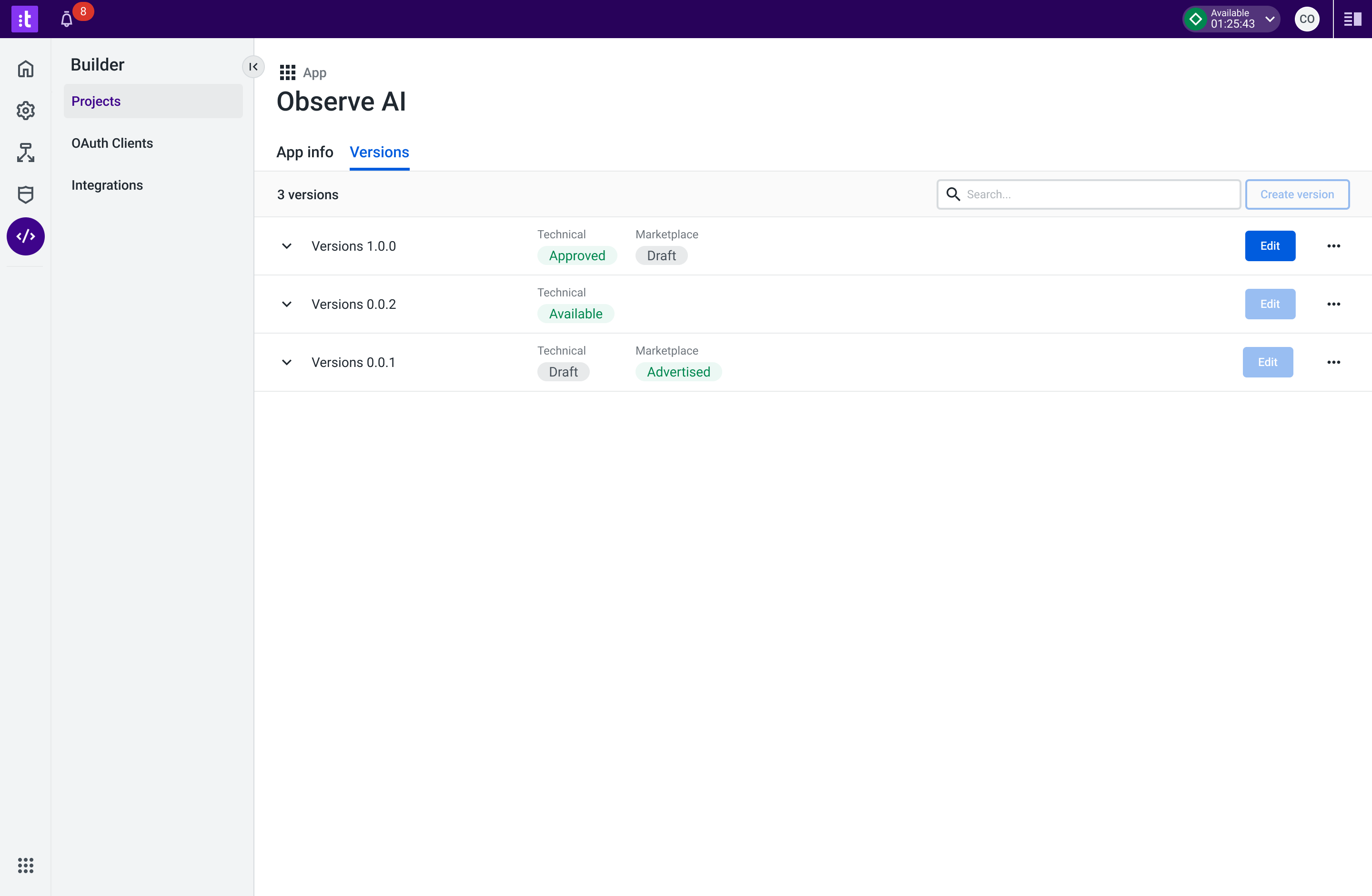
Figure 33 - Version Status Overview
Service-Level Agreement
- Technical workflow review - 20 business days.
- Marketplace workflow review - 30 business days.
- Publishing an app version on AppConnect (after Talkdesk confirmation with the approval of the marketplace workflow) - four business days.
TroubleshootingIf you have questions or technical issues, please open a ticket using this form.
Updated about 1 month ago